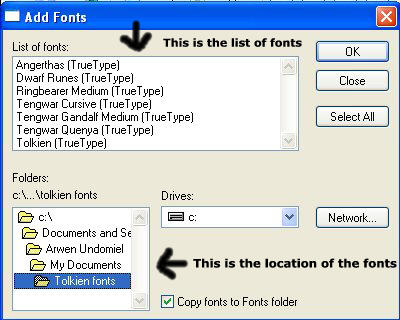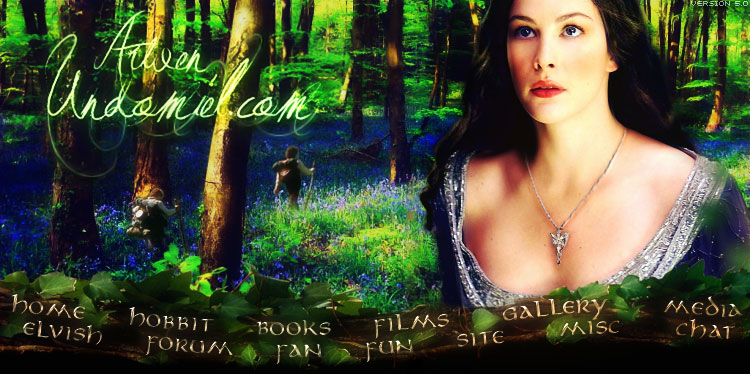
Font download helpNeed help downloading fonts? You've come to the right place. Here's what to do: Click "Download [font name]". A window will pop up asking you whether you would like to open or save the file. Choose save. Another window will come up asking where you would like to save the file to, and under what name. Try to choose an easy-to-remember location like "My Documents", and an easy-to-remember name like "Tolkien_font". The font will download in a couple minutes. Now go to the location where you downloaded the font (somewhere like My Documents). Double-click on the font file. There should be one file on your screen (it will have the name of the font you downloaded). Click on it, click Edit >> Cut. Click back to go back to My Documents. Hit Edit >> Paste. Now go to Control Panel >> Fonts >> File >> Install New Font. Where it says "Folders:", find the location of your fonts and double click on the folder they're in. Above, you should see a list of the fonts that have been downloaded. Select the font(s) you want to install by clicking on them (or you can hit select all) and hit ok. The fonts will install, and you'll be able to use them with programs like Microsoft Word. Below is a screen capture of what the "Install New Font" window should look like:
Good luck!
|