If you have photoshop, PSP, or a graphics program that can uses brushes this tutorial can be used.
Do you often see something really cool, and think that would make a great brush??!!
Here's how to make them.
This is the image I picked

Here is my finished brush-
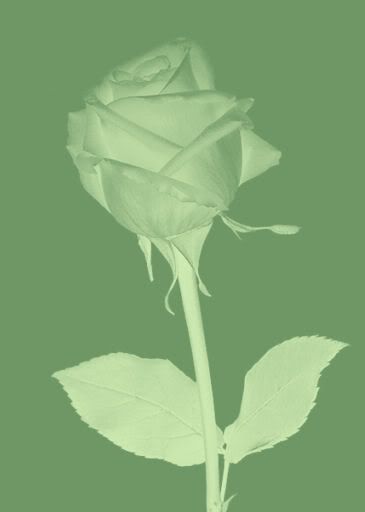
Here it is used in a banner:
 Step 1:
Step 1: Find your image.
Step 2: Select the magic wand selection tool from your tool bar.
Step 3: Set your tolerance and try to select around the portion you want
as much as possible
Step 4: Now that you found the selection you are happy with--Copy<Paste it as a new image with a transparent Background.
Step 5: From there we are gonna go to the file menu at the top of the program. After you click of file proceed do to Export<Custom Brush
After you click on custom brush a box will pop up were you can name the brush, author, description, ect.
Your all done.

Let me know if you guys have any questions?
I have a question for somebody?? How do you Copy the entire page-the kind of stuff they use as examples in tutorials.
Rate this tutorial-
_________________

<br><br><a href="http://immortalkiss.sarrand.net/"><img src="http://immortalkiss.sarrand.net/ik_lb6.jpg" border="0"></a>