 
|
Page 1 of 1
|
[ 10 posts ] |
|
| Author |
Message |
|
|
Post subject: Aligning headers to the right  Posted: Posted: February 17th, 2007, 1:41 pm |
|
Joined: 28 June 2005
Posts: 2310
Location: USA

|
Right now, I'm trying to get my navigation links to align to the right. This is the code I'm using:
Code: <p align="right">text to align</p>
But I can only get regular text to align, not the headers. I use headers for the categories in my navigation, so it's a bit of a problem.
If anyone can help, that'd be great.  Thanks in advance!
_________________
<center>
<a href="http://raindrops.lemon-drop.net/">Between the Rain Drops</a>
[ + @ # ? : ]
|
|
| Top |
|
 |
|
|
Post subject:  Posted: Posted: February 17th, 2007, 3:22 pm |
|
Joined: 09 July 2005
Posts: 9460
Location: in the temple of love

|
Headers like <span class=""> ?
Add to the css
Code: display:block;
text-align:right;
I hope I made any sense, I suck at explaining, heh
_________________
<center>[font=Times New Roman]<img src="http://tinyurl.com/63ongu"><br><br>From sorrow & pain I find my strength ... the more pain I feel, the more I see /// July the 4th 2008, first day of my life...<br><br>I met Eru on September 5th 2006 ♥ (and April 15th 2008!)<br><br>Censorship Causes Blindness</center>[/font]
|
|
| Top |
|
 |
|
|
Post subject:  Posted: Posted: February 17th, 2007, 5:38 pm |
|
Joined: 28 June 2005
Posts: 2310
Location: USA

|
|
Oh, sorry, I mean headers like <h1> and <h2>.
_________________
<center>
<a href="http://raindrops.lemon-drop.net/">Between the Rain Drops</a>
[ + @ # ? : ]
|
|
| Top |
|
 |
|
|
Post subject:  Posted: Posted: February 18th, 2007, 12:35 am |
|
Joined: 04 June 2005
Posts: 4449
Location: Northern USA

|
maybe in your style sheet try adding this:
Code: h1, h2, h3 {
text-align:right;
}
_________________ 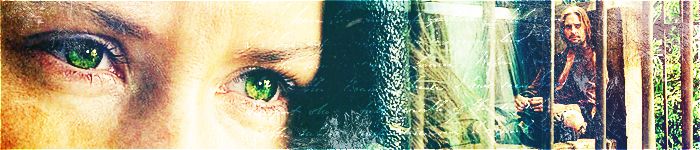
<center> icon & banner by me
skyward-thoughts</center>
|
|
| Top |
|
 |
|
|
Post subject:  Posted: Posted: February 18th, 2007, 12:38 am |
|
Joined: 10 December 2005
Posts: 134

|
Code: [h1 align="right"]Heading[/h1] (with > instead of ] and < instead of [)works fine for me...
Can I see the code for the page you're trying to use it in? _________________ <img src="http://thulcandra.com/randombanner/banner.php" title="Banner by Arwen">
I can help with HTML/CSS/JavaScript/PHP/ASP. I can't do graphics or layouts.
Post in Site Help, I'll see it. Or PM me.
|
|
| Top |
|
 |
|
|
Post subject:  Posted: Posted: February 18th, 2007, 10:47 am |
|
Joined: 28 June 2005
Posts: 2310
Location: USA

|
Wouldn't that align all of them to the right, though? =/
Here:
http://raindrops.lemon-drop.net/
_________________
<center>
<a href="http://raindrops.lemon-drop.net/">Between the Rain Drops</a>
[ + @ # ? : ]
|
|
| Top |
|
 |
|
|
Post subject:  Posted: Posted: February 18th, 2007, 6:30 pm |
|
Joined: 10 December 2005
Posts: 134

|
|
I'm not sure I understand what you're trying to do. Do you want the headers aligned to the right, or do you want them in a <p></p> that's aligned to the right, or what exactly?
_________________ <img src="http://thulcandra.com/randombanner/banner.php" title="Banner by Arwen">
I can help with HTML/CSS/JavaScript/PHP/ASP. I can't do graphics or layouts.
Post in Site Help, I'll see it. Or PM me.
|
|
| Top |
|
 |
|
|
Post subject:  Posted: Posted: February 20th, 2007, 7:07 pm |
|
Joined: 28 June 2005
Posts: 2310
Location: USA

|
I wanted all of the text to align to the right, not like it's aligned to the left right now.  But I could only get the regular text to do that.
Like this:
http://xmlroff.org/release/0.3.1/testre ... ght.00.png
_________________
<center>
<a href="http://raindrops.lemon-drop.net/">Between the Rain Drops</a>
[ + @ # ? : ]
|
|
| Top |
|
 |
|
|
Post subject:  Posted: Posted: February 21st, 2007, 8:57 am |
|
Joined: 10 December 2005
Posts: 134

|
The easiest way to make your navigation text align to the right is to add
Code: style="text-align:right;" to the table you have them in: Code: <table width=90 bgcolor=#cacaca style="text-align:right;">
Does that do what you want? _________________ <img src="http://thulcandra.com/randombanner/banner.php" title="Banner by Arwen">
I can help with HTML/CSS/JavaScript/PHP/ASP. I can't do graphics or layouts.
Post in Site Help, I'll see it. Or PM me.
|
|
| Top |
|
 |
|
|
Post subject:  Posted: Posted: February 27th, 2007, 10:14 pm |
|
Joined: 28 June 2005
Posts: 2310
Location: USA

|
Oof, sorry for not replying in a while.
And yeah, it does exactly what I wanted!  Thanks a lot. 
_________________
<center>
<a href="http://raindrops.lemon-drop.net/">Between the Rain Drops</a>
[ + @ # ? : ]
|
|
| Top |
|
 |
 
|
Page 1 of 1
|
[ 10 posts ] |
|
Who is online |
Users browsing this forum: No registered users and 19 guests |
|
You cannot post new topics in this forum
You cannot reply to topics in this forum
You cannot edit your posts in this forum
You cannot delete your posts in this forum
You cannot post attachments in this forum
|
Powered by phpBB © 2000, 2002, 2005, 2007 phpBB Group
Boyz theme by Zarron Media 2003
|
|