 
|
Page 1 of 1
|
[ 8 posts ] |
|
| Author |
Message |
|
|
Post subject: Screencaps  Posted: Posted: August 26th, 2006, 8:50 pm |
|
Joined: 08 July 2005
Posts: 194

|
|
Does anyone know how to make screencaps? There are some music videos on the internet that I want screencaps of and I can't figure out how to do it.
Any advice is appreciated
_________________ 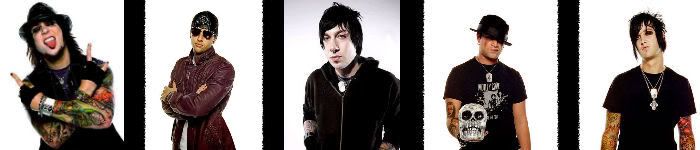
LABEL ME....THAT'S FINE I'LL BE SOMEBODY ELSE~~A7X
|
|
| Top |
|
 |
|
|
Post subject:  Posted: Posted: October 12th, 2006, 7:34 pm |
|
Joined: 04 June 2005
Posts: 2071
Location: Lothlorien

|
|
well i guess it depends what kind of program you use with it. if the video is playing in real player (for me) real player allows me to screencap. just press the print scren button on your keyboard. go into a program that lets you paste and save. like paint and save your screencaps there.
_________________ <center>
www.silent-knight.net

Yo ho, haul together, hoist the colors high... Heave ho, thieves and beggars, never say we die
</center>
|
|
| Top |
|
 |
|
|
Post subject:  Posted: Posted: October 31st, 2006, 5:19 pm |
|
Joined: 09 September 2006
Posts: 455

|
|
If you're using windows media player print screen doesn't work so I really don't know... If someone does know I too would be very interested.
_________________ <center> 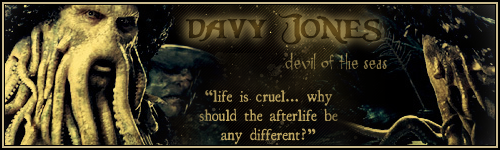
|
|
| Top |
|
 |
|
|
Post subject:  Posted: Posted: January 1st, 2007, 2:30 pm |
|
Joined: 24 January 2006
Posts: 56
Location: Brazil

|
|
I love a program named BSPlayer, it's great to make screencaps and you can play almost all types of videos there (.wmv, .mpeg, ...). To make a screencap, you just have to press the key P, I guess, it's pretty simple, and the image is saved in a folder inside the program.
_________________ 
|
|
| Top |
|
 |
|
|
Post subject:  Posted: Posted: January 8th, 2007, 11:08 pm |
|
Joined: 01 November 2005
Posts: 4785
Location: Middle Earth

|
|
AGH! help! I have a problem with screencaps too - whenever I hit 'printscreen' on a paused clip, I cannot use the stupid picture for anything. I will paste into Powerpoint or Photoshop, but I cannot move it - the image stays in the same place while the boundaries move. Changing the size just crops it.
*headdesk* Help!
_________________ <center> all we have to decide is what to do with the time that is given to us
 Thank you for five-plus wonderful years of obsession, friendship and fun
Thank you for five-plus wonderful years of obsession, friendship and fun
|
|
| Top |
|
 |
|
|
Post subject:  Posted: Posted: January 26th, 2007, 3:51 am |
|
Joined: 18 January 2006
Posts: 2198

|
|
Maybe you need to reload the programs or something?
_________________
<a href="http://www.arwen-undomiel.com/forum/viewtopic.php?t=20020" target="_blank"><img src="http://i43.tinypic.com/2ias6qf.jpg" border="0" alt="COME AND REQUEST SOME PHOTOS, OR JUST BROWSE"></a>
<a href="http://tinypic.com" target="_blank"><img src="http://i40.tinypic.com/2a7bz81.jpg" border="0"></a>
|
|
| Top |
|
 |
|
|
Post subject:  Posted: Posted: March 31st, 2007, 12:00 am |
|
Joined: 02 September 2005
Posts: 2093

|
I use Cyberlink Power dvd 7.0. It gives crystal clear caps almost like HD. I love it.
Here is the link to the download if you'd like to try before buying. Here is a tip though. If you plan on buying get it on ebay. It's like $10 including shipping.
http://www.cyberlink.com/multi/products/main_1_ENU.html_________________  <br><br><a href="http://immortalkiss.sarrand.net/"><img src="http://immortalkiss.sarrand.net/ik_lb6.jpg" border="0"></a>
|
|
| Top |
|
 |
|
|
Post subject: Re: Screencaps  Posted: Posted: September 3rd, 2025, 2:40 am |
|
Joined: 20 January 2025
Posts: 167456

|
|
| Top |
|
 |
 
|
Page 1 of 1
|
[ 8 posts ] |
|
Who is online |
Users browsing this forum: No registered users and 5 guests |
|
You cannot post new topics in this forum
You cannot reply to topics in this forum
You cannot edit your posts in this forum
You cannot delete your posts in this forum
You cannot post attachments in this forum
|
Powered by phpBB © 2000, 2002, 2005, 2007 phpBB Group
Boyz theme by Zarron Media 2003
|
|