 
|
Page 1 of 1
|
[ 7 posts ] |
|
| Author |
Message |
|
|
Post subject: Zipping files  Posted: Posted: October 20th, 2006, 12:45 pm |
|
Joined: 05 January 2006
Posts: 4689
Location: Somewhere dark... *glowy red eyes*

|
|
I've started making brushes, and I'd like to upload them to my deviant art account, so others can use them. However most people seem to have zipped their files, and I can't work out how to do it. Does any one know a way of doing this, or even better, a way of uploading brushes you've made?
_________________ <center>

[font=Times New Roman, serif].:Sig by me, open to requests of banners, anicons, avvies and wallies over PM:.
.:For Icon credit, PM me:.
[/font]
</center>
|
|
| Top |
|
 |
|
|
Post subject:  Posted: Posted: October 20th, 2006, 3:03 pm |
|
Joined: 09 July 2005
Posts: 9460
Location: in the temple of love

|
For zipping there are at least two ays that I know of..
1.) In the Start menu, go to Programs>WinZip>WinZip. The program opens up, go to File>New Archive, click ctrl+n simply click on the 'New' button. A window pops up, you specify the name of zip files this way (like brushes.zip, whatever =P). Click ok, you'll get a new window in which you'll add files and stuff. Once again, click okay and there goes a zippey!
2.) Select file(s) you'd like to zip, right-click on them and select Winzip>Add to... [use the first or second option]
Hope I made any sense.  
_________________
<center>[font=Times New Roman]<img src="http://tinyurl.com/63ongu"><br><br>From sorrow & pain I find my strength ... the more pain I feel, the more I see /// July the 4th 2008, first day of my life...<br><br>I met Eru on September 5th 2006 ♥ (and April 15th 2008!)<br><br>Censorship Causes Blindness</center>[/font]
|
|
| Top |
|
 |
|
|
Post subject:  Posted: Posted: October 24th, 2006, 8:23 am |
|
Joined: 05 January 2006
Posts: 4689
Location: Somewhere dark... *glowy red eyes*

|
|
Thanks, but I can't seem to find this Winzip proggy, I shall have to ask my dad to download it.
_________________ <center>

[font=Times New Roman, serif].:Sig by me, open to requests of banners, anicons, avvies and wallies over PM:.
.:For Icon credit, PM me:.
[/font]
</center>
|
|
| Top |
|
 |
|
|
Post subject:  Posted: Posted: October 24th, 2006, 5:48 pm |
|
Joined: 04 June 2005
Posts: 4449
Location: Northern USA

|
You have to buy WinZip, so if you don't have it, I reccomend downloading the free program Ultimate Zip  That's what I use  I'm sure if you google it, you'll be able to find it 
also, if you don't want to use a program, you just need to open up My Documents, find your file that you want to zip, and right click the file. Select the option "Add to Archive..." and then enter in a name for you zip file and Windows will do the work!  _________________ 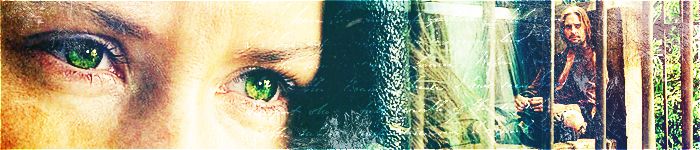
<center> icon & banner by me
skyward-thoughts</center>
|
|
| Top |
|
 |
|
|
Post subject:  Posted: Posted: October 27th, 2006, 4:12 pm |
|
Joined: 17 July 2006
Posts: 328
Location: Mirkwood

|
|
or just simply right click on the folder you want zipped hit send to compressed (zipped folder). upload it to your files and link to it with a normal link like <a href="cool.zip">. then when you click it it opens it up for downloading.
_________________ <font size="0"> .live journal .art .design
|
|
| Top |
|
 |
|
|
Post subject:  Posted: Posted: January 8th, 2007, 10:10 pm |
|
Joined: 07 June 2005
Posts: 1629
Location: Middle-earth

|
|
Search for stuffit expander. It's very simple and I'm pretty certain you can download it for free unless they've stopped offering it.
_________________
$%=#?&
<a href="http://www.politickles.com/middleearth"><img src="http://www.politickles.com/middleearth/images/linkbuttons/mebnr3.jpg" border="0"></a>
|
|
| Top |
|
 |
|
|
Post subject: Re: Zipping files  Posted: Posted: September 3rd, 2025, 3:03 am |
|
Joined: 20 January 2025
Posts: 147796

|
|
| Top |
|
 |
 
|
Page 1 of 1
|
[ 7 posts ] |
|
Who is online |
Users browsing this forum: No registered users and 3 guests |
|
You cannot post new topics in this forum
You cannot reply to topics in this forum
You cannot edit your posts in this forum
You cannot delete your posts in this forum
You cannot post attachments in this forum
|
Powered by phpBB © 2000, 2002, 2005, 2007 phpBB Group
Boyz theme by Zarron Media 2003
|
|