 
|
Page 1 of 1
|
[ 9 posts ] |
|
| Author |
Message |
|
|
Post subject: Transparent Backgrounds  Posted: Posted: March 16th, 2006, 2:01 pm |
|
Joined: 05 January 2006
Posts: 4689
Location: Somewhere dark... *glowy red eyes*

|
|
Right, I like to make dolls, but the onlyway I can make the background show up is to print screen AU and use that colour. I only have paint, but diesn anyone know how to make the backgrounds trasparent?
_________________ <center>

[font=Times New Roman, serif].:Sig by me, open to requests of banners, anicons, avvies and wallies over PM:.
.:For Icon credit, PM me:.
[/font]
</center>
|
|
| Top |
|
 |
|
|
Post subject:  Posted: Posted: April 3rd, 2006, 4:10 pm |
|
Joined: 21 March 2006
Posts: 1137
Location: The Netherlands - Europe

|
If you use Paint Shop Pro, click on Image. Then choose Palette from the menu. Here pick 'set palette transperency'.
Now you can set your backgroundcolour to transperent. Or you can just PM them to me, if it doesn't work...

I've got some experience with dollies, I'll take good care of them 
 _________________ 
|
|
| Top |
|
 |
|
|
Post subject:  Posted: Posted: April 22nd, 2006, 2:39 pm |
|
Joined: 03 June 2005
Posts: 2141
Location: Davenport, Iowa

|
There is no way to make backgrounds transperant in MS Paint, sorry to say.  _________________ <center>

i've got a jar of raeg
</center>
|
|
| Top |
|
 |
|
|
Post subject:  Posted: Posted: April 22nd, 2006, 9:21 pm |
|
Joined: 04 June 2005
Posts: 1388
Location: California

|
|
Actually, I think there is. The toolbar on the left, look under all the tabs. There are those two rectangles with squares in them, one should be to make it transparent. I think, I might be wrong.
_________________ 
Avatar by me 
|
|
| Top |
|
 |
|
|
Post subject:  Posted: Posted: April 22nd, 2006, 9:25 pm |
|
Joined: 16 March 2006
Posts: 20465
Location: Gondolin
Country: 
Gender: Female

|
|
is there a way to do it on Photoshop? because i'd really like to know how...
_________________ 
|
|
| Top |
|
 |
|
|
Post subject:  Posted: Posted: April 24th, 2006, 8:10 am |
|
Joined: 21 March 2006
Posts: 1137
Location: The Netherlands - Europe

|
Photoshop? I've got no idea really... The options in photoshop were so limited in my opinion, I stopped using it. Or perhaps I was just not doing things right 
But again, if ya need something transperent right away, PM me a link!  _________________ 
|
|
| Top |
|
 |
|
|
Post subject:  Posted: Posted: April 24th, 2006, 8:42 am |
|
Joined: 09 July 2005
Posts: 9460
Location: in the temple of love

|
Well in Photoshop I remove the background, then go File>Save for Web> And I choose:
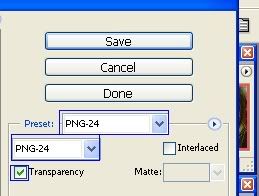
In PSP, I copy the image to Animation Shop, make a new, bit larger animation with transparent canvas > move the image there > flood fill tool, with "to canvas color" checked and then save as a .gif...
Sometimes direct saving as gif or png works but not for me :/
_________________
<center>[font=Times New Roman]<img src="http://tinyurl.com/63ongu"><br><br>From sorrow & pain I find my strength ... the more pain I feel, the more I see /// July the 4th 2008, first day of my life...<br><br>I met Eru on September 5th 2006 ♥ (and April 15th 2008!)<br><br>Censorship Causes Blindness</center>[/font]
|
|
| Top |
|
 |
|
|
Post subject:  Posted: Posted: October 31st, 2006, 5:27 pm |
|
Joined: 09 September 2006
Posts: 455

|
|
With photoshop you copy the doll then press Ctrl+N and set the background to transparent I think...
_________________ <center> 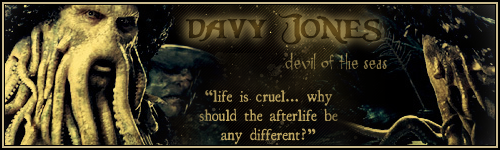
|
|
| Top |
|
 |
|
|
Post subject: Re: Transparent Backgrounds  Posted: Posted: September 3rd, 2025, 7:39 am |
|
Joined: 20 January 2025
Posts: 188588

|
|
| Top |
|
 |
 
|
Page 1 of 1
|
[ 9 posts ] |
|
Who is online |
Users browsing this forum: No registered users and 11 guests |
|
You cannot post new topics in this forum
You cannot reply to topics in this forum
You cannot edit your posts in this forum
You cannot delete your posts in this forum
You cannot post attachments in this forum
|
Powered by phpBB © 2000, 2002, 2005, 2007 phpBB Group
Boyz theme by Zarron Media 2003
|
|