| Author |
Message |
|
|
Post subject: .:Elenanna vs. Elven:.  Posted: Posted: October 12th, 2006, 12:41 pm |
|
Joined: 18 August 2006
Posts: 3735
Country: 
Gender: Female

|
Theme: National Treasure Banners
Rules:
-Must have 1 character per banner
-Size must be 700x150
So here is my first volley:
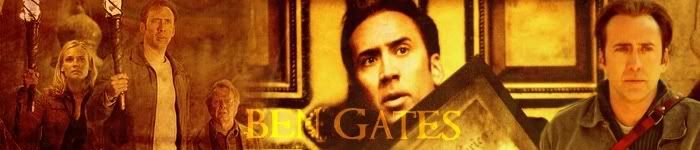
Pictures:Google
Textures: <a href="http://moments.misplaced.co.uk/fanart/backgrounds.php">Misplaced Moments</a>
Brushes:None
Font:dafont.com
_________________

Ringer for Christ
|
|
| Top |
|
 |
|
|
Post subject:  Posted: Posted: October 12th, 2006, 4:49 pm |
|
Joined: 04 June 2005
Posts: 3863
Location: Behind You
Country: 
Gender: Female

|
My volley (Also, should we do this until we get most of the characters?)
Abigail Chase

Pictures:Google
Texture:The Magic Box
Brushes:The Magic Box
Font:dafont.com (I think) _________________ 
|
|
| Top |
|
 |
|
|
Post subject:  Posted: Posted: October 12th, 2006, 5:40 pm |
|
Joined: 18 August 2006
Posts: 3735
Country: 
Gender: Female

|
|
(Uh... yeah probably...we could each do each of the characters if you want...like, I did Ben and you could do Ben also)
Ooo loverly banner Elenanna! I love the texture! I shall hopefully have my next entry by tonight.
_________________

Ringer for Christ
|
|
| Top |
|
 |
|
|
Post subject:  Posted: Posted: October 12th, 2006, 6:32 pm |
|
Joined: 02 September 2005
Posts: 2093

|
|
Very nice entries you guys.
Elven archer I love the colors you used. Awesome!!!
Elenanna I love the style and texture. Excellent!!!
_________________  <br><br><a href="http://immortalkiss.sarrand.net/"><img src="http://immortalkiss.sarrand.net/ik_lb6.jpg" border="0"></a>
|
|
| Top |
|
 |
|
|
Post subject:  Posted: Posted: October 12th, 2006, 6:53 pm |
|
Joined: 18 August 2006
Posts: 3735
Country: 
Gender: Female

|
|
| Top |
|
 |
|
|
Post subject:  Posted: Posted: October 12th, 2006, 9:48 pm |
|
Joined: 04 June 2005
Posts: 3863
Location: Behind You
Country: 
Gender: Female

|
My entry

Pictures:LiveJournal
Texture-My own
Font:dafont.com _________________ 
|
|
| Top |
|
 |
|
|
Post subject:  Posted: Posted: October 12th, 2006, 10:02 pm |
|
Joined: 11 August 2005
Posts: 1303
Location: Earth

|
|
Oh I love the textures and colors you two are using. Lovely vollies both of you.
_________________ 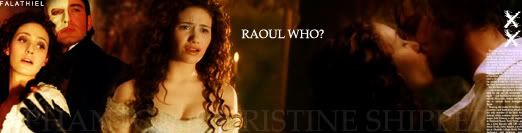
|
|
| Top |
|
 |
|
|
Post subject:  Posted: Posted: October 14th, 2006, 3:01 pm |
|
Joined: 18 August 2006
Posts: 3735
Country: 
Gender: Female

|
|
| Top |
|
 |
|
|
Post subject:  Posted: Posted: October 16th, 2006, 5:17 pm |
|
Joined: 18 August 2006
Posts: 3735
Country: 
Gender: Female

|
*cough*Elenanna? 
_________________

Ringer for Christ
|
|
| Top |
|
 |
|
|
Post subject:  Posted: Posted: October 16th, 2006, 9:59 pm |
|
Joined: 04 June 2005
Posts: 3863
Location: Behind You
Country: 
Gender: Female

|
Ack...couldn't find pics for Pat until today.

Pics:IMDb
Font:Dafont
Brushes:Default PS I think. _________________ 
|
|
| Top |
|
 |
|
|
Post subject:  Posted: Posted: October 16th, 2006, 10:00 pm |
|
Joined: 18 August 2006
Posts: 3735
Country: 
Gender: Female

|
|
That ok! I love your banner, the texture is amazing! Its gorgeous! Great job!
_________________

Ringer for Christ
|
|
| Top |
|
 |
|
|
Post subject:  Posted: Posted: October 16th, 2006, 10:09 pm |
|
Joined: 04 June 2005
Posts: 3863
Location: Behind You
Country: 
Gender: Female

|
|
Thank you very much...I really like your Sadusky one too.
_________________ 
|
|
| Top |
|
 |
|
|
Post subject:  Posted: Posted: October 17th, 2006, 4:44 pm |
|
Joined: 18 August 2006
Posts: 3735
Country: 
Gender: Female

|
|
Hey, is it ok if I do Abigail again? You can do Ben or Riley if you want.
_________________

Ringer for Christ
|
|
| Top |
|
 |
|
|
Post subject:  Posted: Posted: October 17th, 2006, 8:06 pm |
|
Joined: 04 June 2005
Posts: 3863
Location: Behind You
Country: 
Gender: Female

|
|
yeah it's alright.
_________________ 
|
|
| Top |
|
 |
|
|
Post subject:  Posted: Posted: October 17th, 2006, 11:38 pm |
|
Joined: 18 August 2006
Posts: 3735
Country: 
Gender: Female

|
|
Great! I'll have it done in the morning
_________________

Ringer for Christ
|
|
| Top |
|
 |
|
|
Post subject:  Posted: Posted: October 18th, 2006, 10:15 pm |
|
Joined: 18 August 2006
Posts: 3735
Country: 
Gender: Female

|
(Sorry for the double post...) Sorry this took so long, I thought I would have it done this morning...
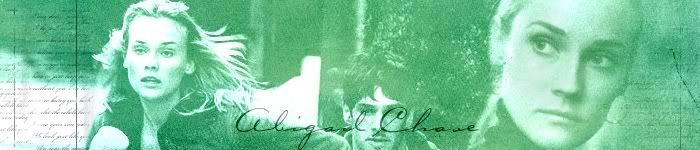
http://i95.photobucket.com/albums/l145/ ... bigail.jpg
Pictures: Movie Web
Texture: Misplaced Moments
Brushes: Uh... the magic box?
Font: Ever Wanted
_________________

Ringer for Christ
|
|
| Top |
|
 |
Who is online |
Users browsing this forum: No registered users and 5 guests |
|
You cannot post new topics in this forum
You cannot reply to topics in this forum
You cannot edit your posts in this forum
You cannot delete your posts in this forum
You cannot post attachments in this forum
|
Powered by phpBB © 2000, 2002, 2005, 2007 phpBB Group
Boyz theme by Zarron Media 2003
|
|