| Author |
Message |
|
|
Post subject:  Posted: Posted: November 11th, 2005, 6:33 pm |
|
Joined: 07 June 2005
Posts: 5272
Location: Texas

|
|
Can i have an avatar and banner of King Baldwin IV from Kingdom of heaven, i want the banner text to be "I am Jerusalem", and the avatars "King Baldwin IV"
|
|
| Top |
|
 |
|
|
Post subject:  Posted: Posted: November 11th, 2005, 9:01 pm |
|
Joined: 06 August 2005
Posts: 2088
Location: Calfornia/ Elven Wood/ A Stable

|
Ororuthiel wrote: Thank you!  I'll have it up by tomorrow! Your welcome.  And thank you.  *hugs back*  _________________ <center> *The Horse-Hearted AU Gentlewoman*
Back from a long time.

^ Limwen
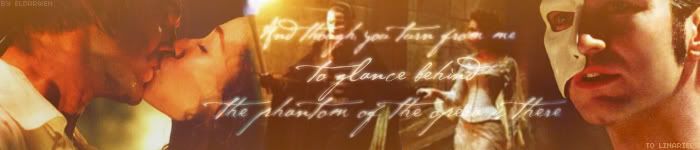
^ Eldarwen (sis)
|
|
| Top |
|
 |
|
|
Post subject:  Posted: Posted: November 12th, 2005, 9:56 am |
|
Joined: 30 September 2005
Posts: 182
Location: Moscow, Russia

|
Ororuthiel wrote:
Awww... That is so sweet and heart-wrenching.... And pure!
I love it!!! Thank you, Oro!   
|
|
| Top |
|
 |
|
|
Post subject:  Posted: Posted: November 12th, 2005, 10:09 am |
|
Joined: 07 June 2005
Posts: 2370
Location: England, normally in my room

|
_________________ <center>
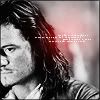  
|
|
| Top |
|
 |
|
|
Post subject:  Posted: Posted: November 12th, 2005, 3:00 pm |
|
Joined: 06 August 2005
Posts: 2088
Location: Calfornia/ Elven Wood/ A Stable

|
Ororuthiel wrote:
*mouth drops open stunned* 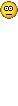
It's gorgeous Ororuthiel thank you !!! 
 _________________ <center> *The Horse-Hearted AU Gentlewoman*
Back from a long time.

^ Limwen
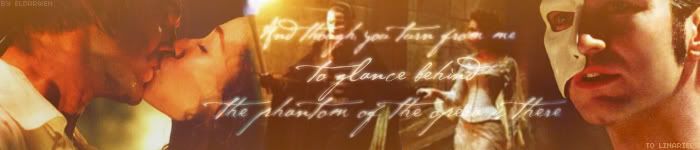
^ Eldarwen (sis)
|
|
| Top |
|
 |
|
|
Post subject:  Posted: Posted: November 12th, 2005, 5:15 pm |
|
Joined: 14 August 2005
Posts: 119
Location: Middle-Earth (I wish)

|
Ororuthiel wrote: For Niresse:  http://img432.imageshack.us/img432/9625/niresse4zy.jpg http://img432.imageshack.us/img432/9625/niresse4zy.jpgAnd, incidentially, of course you can use it for your planner    My goodness Oro, your so good! I love it so much I don't know how to say thank you! ... so, THANK YOU!!!  And thanks for letting me use it for my planner. Now I have a shexy planner.  _________________ 
Tolkien-freak-atic extrodinare
|
|
| Top |
|
 |
|
|
Post subject:  Posted: Posted: November 12th, 2005, 9:21 pm |
|
Joined: 04 June 2005
Posts: 2071
Location: Lothlorien

|
|
| Top |
|
 |
|
|
Post subject:  Posted: Posted: November 13th, 2005, 12:13 am |
|
Joined: 28 June 2005
Posts: 2310
Location: USA

|
Hi! I was wondering, how do you make the text look like

^this?
Thanks!
_________________
<center>
<a href="http://raindrops.lemon-drop.net/">Between the Rain Drops</a>
[ + @ # ? : ]
|
|
| Top |
|
 |
|
|
Post subject:  Posted: Posted: November 13th, 2005, 12:29 am |
|
Joined: 28 June 2005
Posts: 2310
Location: USA

|
Sorry, but I just HAVE to request another Orli banner from you.  Dedication name:
Dedication name:Keyodie
Type of graphic:Banner
Any particular Size?:700x150
Any particular colours you'd like?Blue
Any particular type of font you'd like?Cezanne
Any particular picture(s)?Nope!
Thankies!! 
_________________
<center>
<a href="http://raindrops.lemon-drop.net/">Between the Rain Drops</a>
[ + @ # ? : ]
|
|
| Top |
|
 |
|
|
Post subject:  Posted: Posted: November 13th, 2005, 9:29 am |
|
Joined: 07 June 2005
Posts: 2370
Location: England, normally in my room

|
keyodie wrote: Hi! I was wondering, how do you make the text look like  ^this? Thanks! I think I just set the text opacity to 80%, and put a stroke (black, width 1px) on it  _________________ <center>
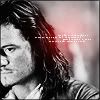  
|
|
| Top |
|
 |
|
|
Post subject:  Posted: Posted: November 13th, 2005, 10:52 am |
|
Joined: 28 June 2005
Posts: 2310
Location: USA

|
Ororuthiel wrote: keyodie wrote: Hi! I was wondering, how do you make the text look like  ^this? Thanks! I think I just set the text opacity to 80%, and put a stroke (black, width 1px) on it  How do you add a stroke? 
_________________
<center>
<a href="http://raindrops.lemon-drop.net/">Between the Rain Drops</a>
[ + @ # ? : ]
|
|
| Top |
|
 |
|
|
Post subject:  Posted: Posted: November 13th, 2005, 6:51 pm |
|
Joined: 06 July 2005
Posts: 1729
Location: Middle-Earth

|
|
| Top |
|
 |
|
|
Post subject:  Posted: Posted: November 13th, 2005, 11:12 pm |
|
Joined: 05 June 2005
Posts: 65
Location: USA *cheers violently*

|
Hi Oro!!!
I'd like this banner to be of the scene in RotK where Aragorn tells Eowyn, "I have wished you joy since first I saw you..." And please put the quote on there too.
Dedication name: for my friend "Miriel"
Type of graphic: Banner
Size: 700 by 150
Any particular colours you'd like? Just normal, but maybe, since this scene is rather blue and green already, you could make those two colors stand out a little more without losing the other colors completely.
Any particular type of font you'd like? Flowy, but readable...
Any particular picture(s)? Nope
Other: Just, THANK YOU SO MUCH!!! 
I love your banners, Oro, and I'm SOOOOOO glad you're back!!!    
_________________
<a href="http://photobucket.com/" target="_blank"><img src="http://img.photobucket.com/albums/v208/Erulisse/12.jpg" border="0" alt="Photobucket - Video and Image Hosting"></a>
|
|
| Top |
|
 |
|
|
Post subject:  Posted: Posted: November 18th, 2005, 11:29 pm |
|
Joined: 03 July 2005
Posts: 9846
Location: city that never sleeps

|
|
| Top |
|
 |
|
|
Post subject:  Posted: Posted: November 19th, 2005, 5:24 pm |
|
Joined: 07 June 2005
Posts: 2370
Location: England, normally in my room

|
keyodie wrote: Ororuthiel wrote: keyodie wrote: Hi! I was wondering, how do you make the text look like  ^this? Thanks! I think I just set the text opacity to 80%, and put a stroke (black, width 1px) on it  How do you add a stroke?  Go to your Layers palette (you may have to go to Window>>Layers) and at the bottom of the palette (with the text layer selected) there should be a little round button on the left side with a little 'f' in it. Click that and go to 'Stroke'.  _________________ <center>
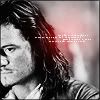  
|
|
| Top |
|
 |
|
|
Post subject:  Posted: Posted: November 20th, 2005, 11:20 am |
|
Joined: 27 September 2005
Posts: 2895
Location: Germany

|
|
| Top |
|
 |
Who is online |
Users browsing this forum: No registered users and 5 guests |
|
You cannot post new topics in this forum
You cannot reply to topics in this forum
You cannot edit your posts in this forum
You cannot delete your posts in this forum
You cannot post attachments in this forum
|
Powered by phpBB © 2000, 2002, 2005, 2007 phpBB Group
Boyz theme by Zarron Media 2003
|
|