 
|
Page 1 of 1
|
[ 9 posts ] |
|
| Author |
Message |
|
|
Post subject: Textures.....  Posted: Posted: November 9th, 2006, 10:50 pm |
|
Joined: 21 June 2005
Posts: 1597
Location: D-Town!!! (detroit MI)

|
|
This will prolly sound stupid coming from a person who has made graphics for so long..... But what is a texture...?
_________________ 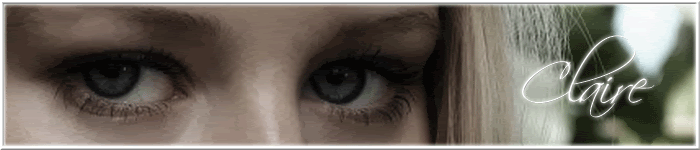

Missing Charlie already!
|
|
| Top |
|
 |
|
|
Post subject:  Posted: Posted: November 9th, 2006, 10:53 pm |
|
Joined: 03 June 2005
Posts: 4977

|
|
As far as I can explain without going too much into detail, a texture is a 'picture' of sorts that you can use to give your graphics color and 'texture'. For instance, you see the grungy kind of effect on my bottom Eragon banner? That's caused by a texture.
_________________ <center> 
 </center>
|
|
| Top |
|
 |
|
|
Post subject:  Posted: Posted: November 12th, 2006, 10:57 am |
|
Joined: 15 March 2006
Posts: 4107
Location: The Square! LOL!

|
|
A texture is basically that. Its an effect used to make a picture stranger, kinda, like in my Gerard waay one
_________________ <center> 
 I saw you look away
I saw you look away
Is what you've seen too much to take, or are you blind and seeing nothing?
(I saw you run) I saw you run away
Is what I've done too much to take or are you scared of being nothing?
|
|
| Top |
|
 |
|
|
Post subject:  Posted: Posted: November 13th, 2006, 1:26 pm |
|
Joined: 13 June 2005
Posts: 789
Location: Fort Worth, Texas

|
|
A texture is something that basically gives a picture, well, texture! For example, if I make a banner and I feel like something is missing, I can add a texture to give a vintage kind of look. A lot of the textures I use are set to Overlay or Softlight, but you can set them to anything you want.
Sites like Misplaced Moments, Hybrid Genesis and Textura provide good textures.
_________________
<center> <i> " I loved you with a fire red, now it's turning blue <br> And you say, sorry like the angel heaven let me think was you " </i> </center>
|
|
| Top |
|
 |
|
|
Post subject:  Posted: Posted: November 19th, 2006, 11:17 pm |
|
Joined: 28 June 2005
Posts: 2310
Location: USA

|
A texture gives a picture color and texture. Basically. 
For example...
Before:

After:

You just put the texture on top of a picture and set it to a layer mode.
_________________
<center>
<a href="http://raindrops.lemon-drop.net/">Between the Rain Drops</a>
[ + @ # ? : ]
|
|
| Top |
|
 |
|
|
Post subject:  Posted: Posted: November 20th, 2006, 3:50 pm |
|
Joined: 21 June 2005
Posts: 1597
Location: D-Town!!! (detroit MI)

|
|
Layer mode is... like the screen, or hard light or what ever?
_________________ 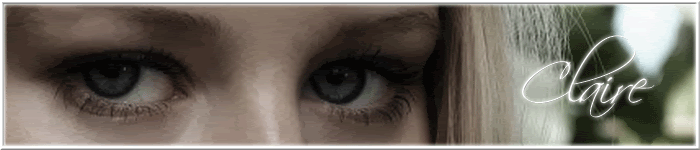

Missing Charlie already!
|
|
| Top |
|
 |
|
|
Post subject:  Posted: Posted: November 20th, 2006, 3:53 pm |
|
Joined: 05 January 2006
Posts: 4689
Location: Somewhere dark... *glowy red eyes*

|
|
Uh huh, thats right. Or you can use them as bases for your graphics, and put the picture on top of them, then crop out the background.
_________________ <center>

[font=Times New Roman, serif].:Sig by me, open to requests of banners, anicons, avvies and wallies over PM:.
.:For Icon credit, PM me:.
[/font]
</center>
|
|
| Top |
|
 |
|
|
Post subject:  Posted: Posted: November 20th, 2006, 8:52 pm |
|
Joined: 21 June 2005
Posts: 1597
Location: D-Town!!! (detroit MI)

|
|
Thanks all!
_________________ 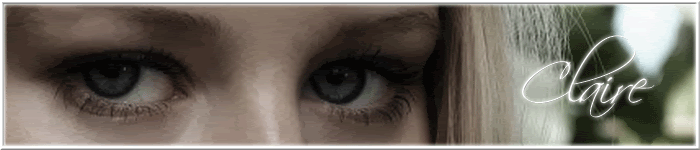

Missing Charlie already!
|
|
| Top |
|
 |
|
|
Post subject: Re: Textures.....  Posted: Posted: September 8th, 2025, 11:21 pm |
|
Joined: 20 January 2025
Posts: 167746

|
|
| Top |
|
 |
 
|
Page 1 of 1
|
[ 9 posts ] |
|
Who is online |
Users browsing this forum: No registered users and 5 guests |
|
You cannot post new topics in this forum
You cannot reply to topics in this forum
You cannot edit your posts in this forum
You cannot delete your posts in this forum
You cannot post attachments in this forum
|
Powered by phpBB © 2000, 2002, 2005, 2007 phpBB Group
Boyz theme by Zarron Media 2003
|
|