I was just wondering how you make a graphic look like this:
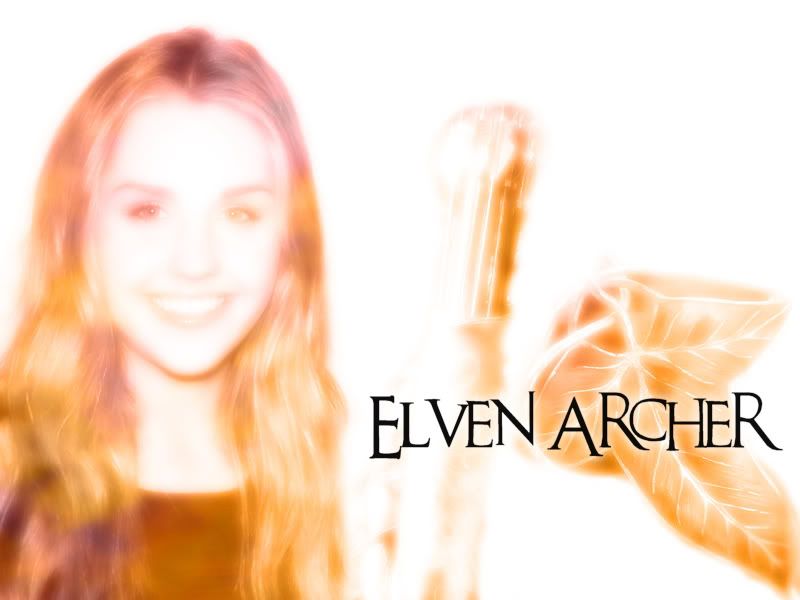
or
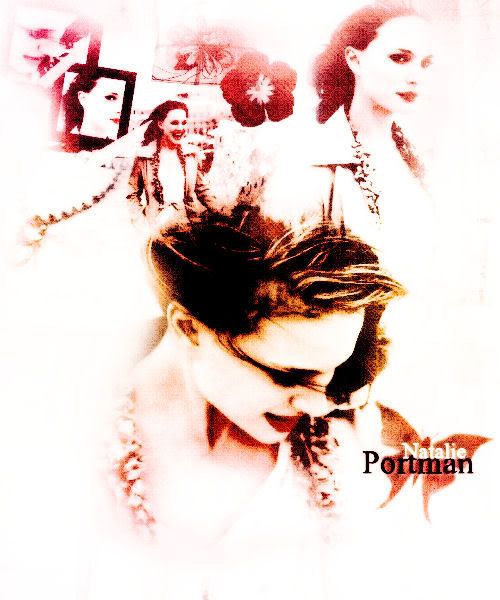
(Examples by Enedlach and Riniel Anariel)
I was just wondering how you get it to have all white, and the colored pictures like that... if you know what I mean
 . I use GIMP though so I don't know if that will be a problem or not.
. I use GIMP though so I don't know if that will be a problem or not.
