 
|
Page 1 of 1
|
[ 10 posts ] |
|
| Author |
Message |
|
|
Post subject: help for a newbie?  Posted: Posted: December 3rd, 2006, 7:37 pm |
|
Joined: 29 November 2006
Posts: 18
Location: New York

|
_________________ 
|
|
| Top |
|
 |
|
|
Post subject:  Posted: Posted: December 3rd, 2006, 8:28 pm |
|
Joined: 04 June 2005
Posts: 4449
Location: Northern USA

|
Those are really good for you first things!  I'd suggest playing with text, colors, and textures. You can make new layers of different colors and then set them to different Layer modes and find some cool effects  To use a texture, you copy and paste it onto your image and then set it to a different Layer mode, such as screen, overlay, or soft light 
I hope that helps at least a little!  _________________ 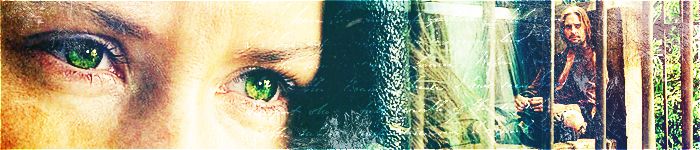
<center> icon & banner by me
skyward-thoughts</center>
|
|
| Top |
|
 |
|
|
Post subject:  Posted: Posted: December 4th, 2006, 1:34 am |
|
Joined: 05 November 2006
Posts: 1104
Location: [The Misty Mountains]

|
|
Those banners are very good for someone trying for the first time (I like the Van Helsing banner...well because it's my favorite movie but still =P)
I'm not really very good with Photoshop (most stuff I do are flukes and with a bit of luck), but usually I read off some tutorials and play around with the layer mode and effects. Lately, I've been using textures too so you can always try those out.
_________________
<p><center><img src="http://img.photobucket.com/albums/v292/RingetteStar/larajadesig.png">
-- photography done by lara jade
<img src="http://i79.photobucket.com/albums/j159/eofm/banner/twiclub1.jpg"></center>
|
|
| Top |
|
 |
|
|
Post subject:  Posted: Posted: December 6th, 2006, 8:49 pm |
|
Joined: 29 November 2006
Posts: 18
Location: New York

|
hmm, how's this? i played around with some textures and lighting for a while.
 _________________ 
|
|
| Top |
|
 |
|
|
Post subject:  Posted: Posted: December 8th, 2006, 10:07 pm |
|
Joined: 04 June 2005
Posts: 4449
Location: Northern USA

|
wow! that looks really good!  _________________ 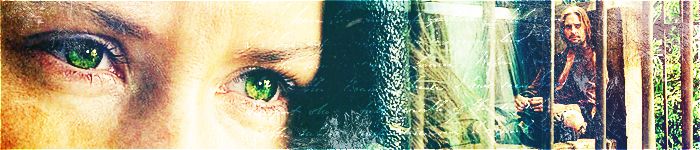
<center> icon & banner by me
skyward-thoughts</center>
|
|
| Top |
|
 |
|
|
Post subject:  Posted: Posted: December 21st, 2006, 5:56 pm |
|
Joined: 16 July 2006
Posts: 362
Location: Michigan

|
|
wow where did you get that texture? PM me any other good textures! I need some!
_________________
<img src="http://www.freewebs.com/mountainoffire/lgo.jpg">
<img src="http://home.comcast.net/~michiganboy10/Samwise-so-cool-banner.jpg">
|
|
| Top |
|
 |
|
|
Post subject:  Posted: Posted: December 24th, 2006, 12:14 pm |
|
Joined: 28 June 2005
Posts: 2310
Location: USA

|
|
Have you tried playing with layer modes? You should try using brushes as well, they can be very helpful.
_________________
<center>
<a href="http://raindrops.lemon-drop.net/">Between the Rain Drops</a>
[ + @ # ? : ]
|
|
| Top |
|
 |
|
|
Post subject:  Posted: Posted: December 24th, 2006, 9:05 pm |
|
Joined: 25 November 2005
Posts: 4985
Location: I'm everywhere at once. I am currently lost in the land of quotes.

|
keyodie wrote: Have you tried playing with layer modes? You should try using brushes as well, they can be very helpful.
This is very helpful for when you're using textures - it sort of blends the two images together so you can see the pics and the texture. I've found that the two best settings are usually Screen and Soft Light. 
And those are quite good for your first attempts, certainly much better than my first when I first was learning!  _________________ 
^Sig set made by me. PM for requests.
"I am he [she =P] that liveth, and was dead; and, behold, I am alive for evermore, Amen; and have the keys of hell and of death."
|
|
| Top |
|
 |
|
|
Post subject:  Posted: Posted: December 27th, 2006, 4:21 pm |
|
Joined: 29 November 2006
Posts: 18
Location: New York

|
i found the textures on magic box: http://www.themagic-box.net/textures01.php
i'm just starting on brushes, they're a lot of fun, though i'm not sure when to use them and such.
i'm trying to figure out how to layer more, but i've been busy lately (go figure)
here's a few experiments, the first one didn't turn out very good, but oh well:
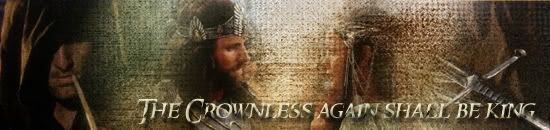

 _________________ 
|
|
| Top |
|
 |
|
|
Post subject:  Posted: Posted: January 1st, 2007, 5:03 pm |
|
Joined: 25 November 2005
Posts: 4985
Location: I'm everywhere at once. I am currently lost in the land of quotes.

|
Wow, those are very good for your first attempts! 
My personal favorite is the second one - I love the quote and the colors you used. 
_________________ 
^Sig set made by me. PM for requests.
"I am he [she =P] that liveth, and was dead; and, behold, I am alive for evermore, Amen; and have the keys of hell and of death."
|
|
| Top |
|
 |
 
|
Page 1 of 1
|
[ 10 posts ] |
|
Who is online |
Users browsing this forum: No registered users and 11 guests |
|
You cannot post new topics in this forum
You cannot reply to topics in this forum
You cannot edit your posts in this forum
You cannot delete your posts in this forum
You cannot post attachments in this forum
|
Powered by phpBB © 2000, 2002, 2005, 2007 phpBB Group
Boyz theme by Zarron Media 2003
|
|