 
|
Page 1 of 1
|
[ 4 posts ] |
|
| Author |
Message |
|
|
Post subject: Glow effect?  Posted: Posted: January 19th, 2006, 10:47 pm |
|
Joined: 21 June 2005
Posts: 1597
Location: D-Town!!! (detroit MI)

|
|
I use PS 6.0, and was wondering how to make them glow effect on stuff
_________________ 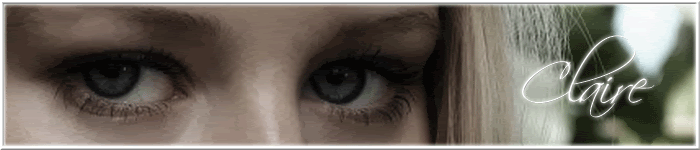

Missing Charlie already!
|
|
| Top |
|
 |
|
|
Post subject:  Posted: Posted: January 20th, 2006, 1:22 pm |
|
Joined: 04 June 2005
Posts: 1095
Location: West of the Moon, East of the Sun, and Several Miles from Anywhere

|
|
For text, there are inner and outer glow options, which you can get to by clicking the 'f' button on the bottom of the layer palatte. For pics, you can use a diffuse glow (Filter>> Distort>> Diffuse glow). It'll be the same color as your background color, so make sure it's set to white.
_________________ <center>  Gun-toting vikings? That's your theory?
Gun-toting vikings? That's your theory?</center>
|
|
| Top |
|
 |
|
|
Post subject:  Posted: Posted: January 20th, 2006, 4:21 pm |
|
Joined: 21 June 2005
Posts: 1597
Location: D-Town!!! (detroit MI)

|
|
Thanx so much!
_________________ 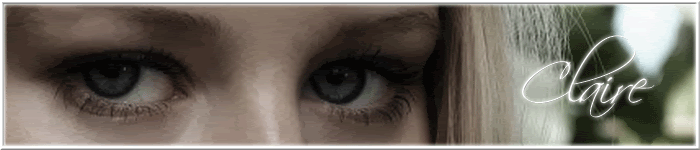

Missing Charlie already!
|
|
| Top |
|
 |
|
|
Post subject: Re: Glow effect?  Posted: Posted: September 9th, 2025, 6:21 am |
|
Joined: 20 January 2025
Posts: 189496

|
|
| Top |
|
 |
 
|
Page 1 of 1
|
[ 4 posts ] |
|
Who is online |
Users browsing this forum: No registered users and 8 guests |
|
You cannot post new topics in this forum
You cannot reply to topics in this forum
You cannot edit your posts in this forum
You cannot delete your posts in this forum
You cannot post attachments in this forum
|
Powered by phpBB © 2000, 2002, 2005, 2007 phpBB Group
Boyz theme by Zarron Media 2003
|
|