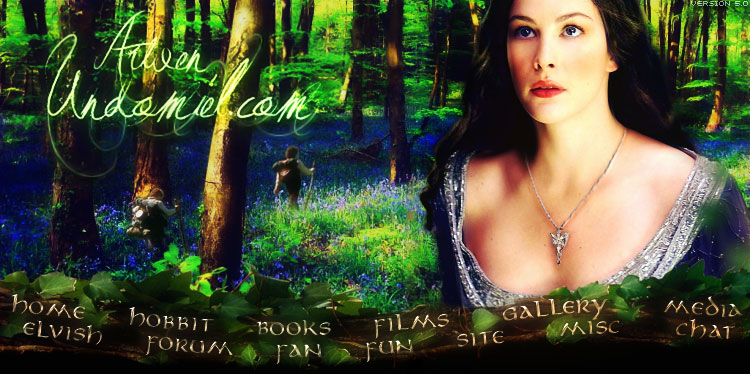|
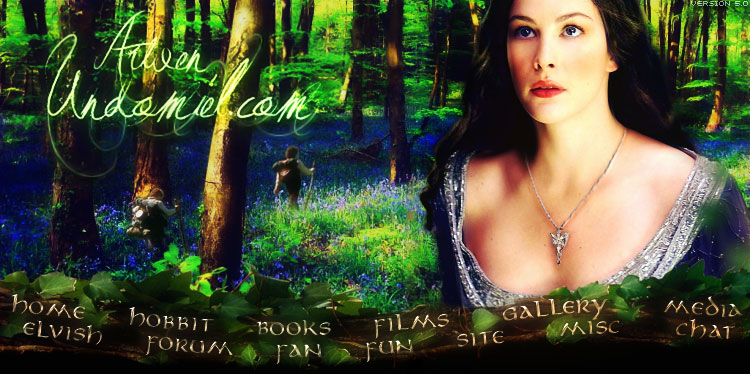
Picture Frames
LotR picture frames for use in Paint Shop Pro
Instructions:
1) Right-click on the frame of your choice and choose Save Target As
2) Save the frame to C (or whatever your main hard drive is) > Program Files > Jasc > Paint Shop Pro > Frames (path may vary in different versions of Paint Shop Pro)
3) Open up PSP and the image you want framed, and go to Image > Picture Frame
4) With the drop-down menu, find the frame you saved, and click Next
5) Choose whether you want the frame inside or outside the image (it doesn't matter much)
6) Click finish, and you have your framed image. The frame is a separate layer, so you can edit the colors, contrast, etc. before merging all the layers.
|
| |