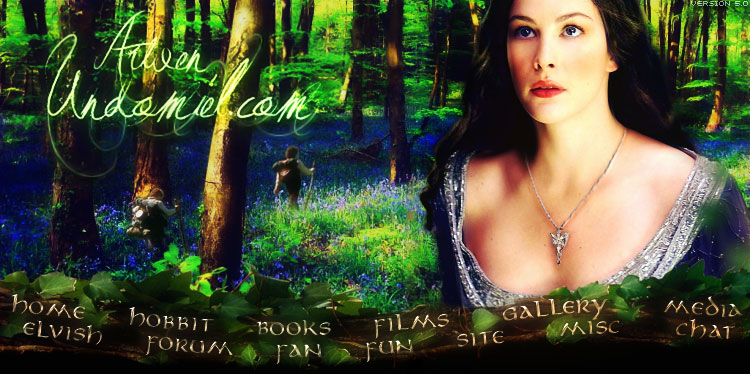
|
Solutions and advice on how to deal with both common and rare site problems. The general idea of the problem is headlined in bold with the solution below it. Your site keeps shutting down from bandwidth problems (Make sure you know the definition of bandwidth [available in the Web Dictionary] before you continue.) Depending on your situation, this can be either simple and cheap or a little complicated and expensive to solve. If you know for certain that you want to expand your site to include many files, and you know that the level of traffic you're currently getting will either stay the same or increase, you'll need to find a host that will give you more bandwidth. If your site is currently on a free host, be sure to look for another free host whose bandwidth limit is higher before looking at paid hosts (a good list of free site hosts is available here). Whether you look for a free or paid host, don't be fooled by advertisements proclaiming "unlimited" bandwidth. There's almost always some catch, such as a limit of the number of hits you can receive before being shut down. However, although in most cases a new, higher-caliber site is the best choice, there are quite a few ways you can cut down on bandwidth usage without switching. First, make sure all your images are in JPG or GIF format (not BMP or PNG, which both take up much more space). Use image software to compress your JPGs to decrease their size. Cut down on all large images used for layouts, and try not to use image backgrounds (use plain color backgrounds instead). Split pages with lots of files on them into multiple pages (such as galleries or pages with avatars). By all means don't use the thumbnail technique where you use an HTML code to resize the full size image into a thumbnail; this will definitely eat up your bandwidth and annoy visitors with slow internet connections. The last and probably most effective way to cut back on bandwidth usage is to disable hotlinking for all files: you can read the tutorial in the Big Book of Little Tutorials.
Keep in mind that some sites purposely disable View Source so no one steals their code, but if you have Windows XP and can't view any source codes, simply open up Internet Explorer, and click on Tools > > Internet Options > > Delete Files. Click OK when another window pops up, and click OK again when the files are deleted. Click View Source again for any page, and you shouldn't have any problems.
This problem can be quite unnerving, especially if thousands of pictures have suddenly switched names, but in all likelihood the names have NOT been switched: only the preview thumbnails have been. If only a few images have been switched, right-click each one and select Refresh Thumbnail. If many images have been switched, try restarting your computer and opening up the folder again: the image names should be back to normal.
Add "width: ##px" to the style command.
In your stylesheet, instead of having "A {color: ######}", use "A:link". Also, order your regular link, visited, and hover specifications in the order regular link, visited, hover.
Either select fewer files at a time, or select them faster. All the file names are actually valid, but sometimes programs seem to get overloaded when a large number of files are selected at once.
Unless you've been quite unfriendly to people all over the web, know that the only reason you have enemies is because people are jealous of your site and its popularity. Some will make up lies about your site and try to poison other people against you, or even make hate sites, but remember that it's their problem, not yours. Ignore them, don't give them any attention, and either they'll get tired of trying to vex you or since you're not paying attention to them, you'll practically forget they exist. Consider that there's an approximate ratio of nice visitors to evil visitors for every site. Say you get one hundred visitors a day. Maybe 99 of them are nice, and one is nasty. Now imagine your traffic multiplies by 30 so now you're getting 3000 visitors a day. According to the ratio of 99 to 1, you'll get 2970 nice visitors and 30 evil ones. It's still the same ratio, but the number of nasty visitors increases as your traffic increases. Unfortunately, nasty people do tend to be more vocal than the nice ones. Just do your best to banish them from your site and from your mind, and you'll be in good shape.
This is pretty much every webmaster's worst nightmare, and after you get hacked, there's not a whole lot you can do. It's what you do to prevent getting hacked that's much more important. However, if you do get hacked, here are a few things you can do. First, see if the hacker changed your passwords so you can't get in. If so, see if you can get your password e-mailed to you by clicking on your host's "Forgot Password?" link. If the hacker changed your e-mail address so that the password is not e-mailed to you, immediately contact your host and see what they can do about the situation. If your password was not changed, log in and change it to something completely different. See if the hacker deleted all your files, or just changed the home page. If you've kept backup copies of your files, start to re-upload everything. To prevent getting hacked, there are several things you can do. First, know the difference between being cracked and hacked. Being "cracked" is usually when someone guesses your password. Being "hacked" is usually when someone finds a hole in a script you use and is able to get in. To prevent being cracked, do NOT use passwords made of real words. Your best bet is to use a random password generator, which will give a cracker about a billion to one chance of ever guessing correctly. One generator can be accessed here (on the left side of the screen). Just make sure to save your random password in a file, or write it down! Other ideas for hard-to-crack passwords are using the first letter of each word in a phrase, taking out the vowels in a short phrase, scrambling the letters of the words, etc. By all means do not use "mellon" as your password, and don't use any words remotely associated with your site (my first password for the tag-board was "undomiel", which was very stupid). Do not give your password out to anyone, and try not to use the same password everywhere. Change your password every few months, too. To prevent being hacked, whenever you find a script you want to use, make sure you're using the most up-to-date version, and make sure the source of the script seems reliable. |