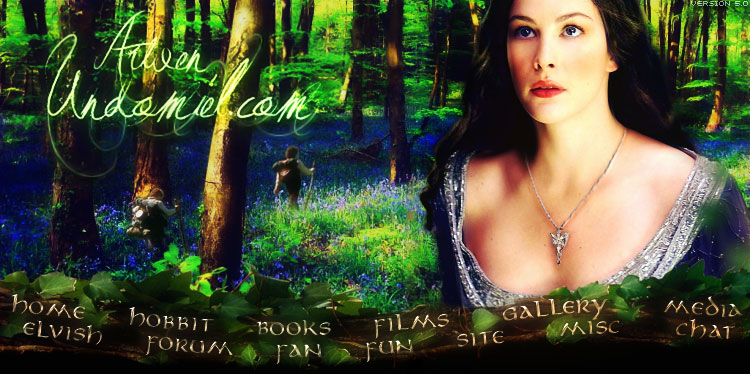
|
All wallpapers are 1024x768 pixels in dimensions. To set a wallpaper as your desktop background, click on the thumbnail to view the full size version, and after the wallpaper loads, right-click on it and choose "Set as Background". Using a different screen size than 1024x768? After you set the wallpaper as your background, minimize all windows, right-click anywhere on your desktop, and select Properties. Click on the Desktop tab, and in the Position drop-down menu, select Stretch, and click ok. Tada! The wallpaper should now be shrunk/enlarged to fit your screen.
| ||||||||||||||||||||||||||||||



















