| Author |
Message |
|
|
Post subject: Some of my Junk :)  Posted: Posted: May 29th, 2006, 12:26 am |
|
Joined: 09 April 2006
Posts: 41

|
|
| Top |
|
 |
|
|
Post subject:  Posted: Posted: May 29th, 2006, 12:39 am |
|
Joined: 16 March 2006
Posts: 20465
Location: Gondolin
Country: 
Gender: Female

|
|
woahh!! theyre fabulous!! how did you do the colouring on them??
_________________ 
|
|
| Top |
|
 |
|
|
Post subject:  Posted: Posted: May 29th, 2006, 10:05 am |
|
Joined: 27 September 2005
Posts: 2895
Location: Germany

|
|
Wow! Those are gorgous! The colouring is superb!
|
|
| Top |
|
 |
|
|
Post subject:  Posted: Posted: May 29th, 2006, 1:21 pm |
|
Joined: 14 November 2005
Posts: 913
Location: USA

|
Very nice Luminara...your icons are terrific!  _________________ 
|
|
| Top |
|
 |
|
|
Post subject:  Posted: Posted: May 29th, 2006, 2:34 pm |
|
Joined: 03 June 2005
Posts: 8105
Location: The United States of America

|
LOVELY icons! So colorful -- I'd love to see more!  _________________ 
^Thanks Gily!
<By Bubble Black
|
|
| Top |
|
 |
|
|
Post subject:  Posted: Posted: May 29th, 2006, 4:34 pm |
|
Joined: 29 November 2005
Posts: 940
Location: Elvinwire, Middle Earth, My own crazy universe!!!!!!

|
|
lovely, what else you got?
_________________ 

Rock'n guitarist of Sincerely Joking
|
|
| Top |
|
 |
|
|
Post subject:  Posted: Posted: May 29th, 2006, 5:21 pm |
|
Joined: 30 September 2005
Posts: 115
Location: UK

|
|
Those are AMAZING!! I love the colouring and subjects chosen!!
_________________ 
|
|
| Top |
|
 |
|
|
Post subject:  Posted: Posted: May 29th, 2006, 8:11 pm |
|
Joined: 04 June 2005
Posts: 4449
Location: Northern USA

|
I've seen your icons before on your website, and WOW they're great!   Keep up the awesome work girl! 
~Gil _________________ 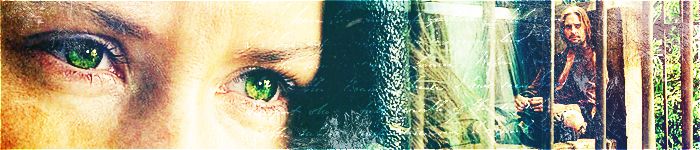
<center> icon & banner by me
skyward-thoughts</center>
|
|
| Top |
|
 |
|
|
Post subject:  Posted: Posted: May 29th, 2006, 8:39 pm |
|
Joined: 09 April 2006
Posts: 41

|
|
| Top |
|
 |
|
|
Post subject:  Posted: Posted: May 29th, 2006, 8:43 pm |
|
Joined: 16 March 2006
Posts: 20465
Location: Gondolin
Country: 
Gender: Female

|
Luminara wrote: Thanks so much guys!!  Haldir, I used a tut I found on a livejournal...sorry but I lost the link!! If you want me to explain the colouring for ya let me know  oooh could you please explain it?? thank ya so much!  _________________ 
|
|
| Top |
|
 |
|
|
Post subject:  Posted: Posted: May 29th, 2006, 9:14 pm |
|
Joined: 03 June 2005
Posts: 4079
Location: In my dreams
Country: 
Gender: Female

|
Ooo.. very pretty! The colors make them a lot more interesting to look at! That the main reason why I never make avatars... mine always end up as just a cropped picture!  But if it's not too much trouble for you, I would like to learn how to do that effect! _________________ 
|
|
| Top |
|
 |
|
|
Post subject:  Posted: Posted: May 29th, 2006, 9:17 pm |
|
Joined: 09 April 2006
Posts: 41

|
Okay sure!
I'm not sure what program you use but I used photoshop...so I'm not sure if this technique will work in other programs..But anyway here's how it works:
1. Duplicate the image that you want to edit and set the layer mode to screen, you may have to do this a few times to make sure that it is light enough.
2. Make a new layer and fill it with a light-blueish greyish colour and set the layer mode to Exclusion
3. Make another new layer on top of this and fill it with a darker blue colour and also set it to Exclusion.
4. Merge all the layers together and then duplicate this layer and set the layer mode to multiply
And voila! I hope that makes sense....you can play around with the colour layers to see what works for the image and get really cool effects.  _________________ 

Avi and sigs made by me, visit my site Windswept Dreams!
|
|
| Top |
|
 |
|
|
Post subject:  Posted: Posted: May 29th, 2006, 10:31 pm |
|
Joined: 03 June 2005
Posts: 1382
Location: Australia

|
Ooh, the colouring is beauiful. I think I might have come across that tut, actually. Or one similar. I never really managed to get it right, though. Maybe I was just using the wrong pics. 
Just going through my LJ memories... was it this tut, by any chance? Probably not... I'm just guessing.
|
|
| Top |
|
 |
|
|
Post subject:  Posted: Posted: May 29th, 2006, 11:45 pm |
|
Joined: 09 April 2006
Posts: 41

|
Sorry, I can't access the livejournal website anymore! I'm at boarding school and the school computers all block Live journal sites! Grr...anyway, its quite a popular technique I think so I'm sure there are several tuts on it!  _________________ 

Avi and sigs made by me, visit my site Windswept Dreams!
|
|
| Top |
|
 |
|
|
Post subject:  Posted: Posted: May 30th, 2006, 12:14 am |
|
Joined: 03 June 2005
Posts: 1382
Location: Australia

|
Okay!  That must suck. 
|
|
| Top |
|
 |
|
|
Post subject:  Posted: Posted: May 30th, 2006, 5:10 pm |
|
Joined: 16 March 2006
Posts: 20465
Location: Gondolin
Country: 
Gender: Female

|
Luminara wrote: Okay sure! I'm not sure what program you use but I used photoshop...so I'm not sure if this technique will work in other programs..But anyway here's how it works: 1. Duplicate the image that you want to edit and set the layer mode to screen, you may have to do this a few times to make sure that it is light enough. 2. Make a new layer and fill it with a light-blueish greyish colour and set the layer mode to Exclusion 3. Make another new layer on top of this and fill it with a darker blue colour and also set it to Exclusion. 4. Merge all the layers together and then duplicate this layer and set the layer mode to multiply And voila! I hope that makes sense....you can play around with the colour layers to see what works for the image and get really cool effects.  thanks!!! that was really helpful!  _________________ 
|
|
| Top |
|
 |
Who is online |
Users browsing this forum: No registered users and 7 guests |
|
You cannot post new topics in this forum
You cannot reply to topics in this forum
You cannot edit your posts in this forum
You cannot delete your posts in this forum
You cannot post attachments in this forum
|
Powered by phpBB © 2000, 2002, 2005, 2007 phpBB Group
Boyz theme by Zarron Media 2003
|
|