| Author |
Message |
|
|
Post subject:  Posted: Posted: July 21st, 2006, 2:17 am |
|
Joined: 03 June 2005
Posts: 5928

|
Oh, I change my sig from time to time...It's just usually several months in between. I think the last time I changed my sig was in May. My avatar, however, has not changed since I joined A-U a year-and-a-half ago  . I'm just one of those weird people who hates to change their identity, I guess. My username is my identity (has been for three years now all over the web), and my graphics are my identity. I just don't like changing either one up a whole bunch. 
(Though you're not the first one to be shocked by my mentioning the concept of changing...Methinks I should be getting my very own custom member award: the Treebeard Award for being the most steadfast and unchanging  )
|
|
| Top |
|
 |
|
|
Post subject:  Posted: Posted: July 21st, 2006, 5:02 am |
|
Joined: 18 January 2006
Posts: 2198

|
|
May i join? Please?
_________________
<a href="http://www.arwen-undomiel.com/forum/viewtopic.php?t=20020" target="_blank"><img src="http://i43.tinypic.com/2ias6qf.jpg" border="0" alt="COME AND REQUEST SOME PHOTOS, OR JUST BROWSE"></a>
<a href="http://tinypic.com" target="_blank"><img src="http://i40.tinypic.com/2a7bz81.jpg" border="0"></a>
|
|
| Top |
|
 |
|
|
Post subject:  Posted: Posted: July 21st, 2006, 9:27 am |
|
Joined: 04 June 2005
Posts: 3863
Location: Behind You
Country: 
Gender: Female

|
Haldir o Lórien wrote: Wow are you serious? It looks like it was really hard to do!  Yep. Well I also tweaked the darkness, and used the burn tool to make it a bit more realistic. _________________ 
|
|
| Top |
|
 |
|
|
Post subject:  Posted: Posted: July 21st, 2006, 3:28 pm |
|
Joined: 09 July 2005
Posts: 9460
Location: in the temple of love

|
May I join?
I got PS CS2 in March 06, use it all the time... got version 7 as well, just for the sake of making brushes. 
_________________
<center>[font=Times New Roman]<img src="http://tinyurl.com/63ongu"><br><br>From sorrow & pain I find my strength ... the more pain I feel, the more I see /// July the 4th 2008, first day of my life...<br><br>I met Eru on September 5th 2006 ♥ (and April 15th 2008!)<br><br>Censorship Causes Blindness</center>[/font]
|
|
| Top |
|
 |
|
|
Post subject:  Posted: Posted: July 21st, 2006, 3:50 pm |
|
Joined: 03 July 2005
Posts: 9846
Location: city that never sleeps

|
|
can I join?
_________________ 
|
|
| Top |
|
 |
|
|
Post subject:  Posted: Posted: July 21st, 2006, 4:08 pm |
|
Joined: 16 March 2006
Posts: 20465
Location: Gondolin
Country: 
Gender: Female

|
|
Y'all can join!! *adds you all*
_________________ 
|
|
| Top |
|
 |
|
|
Post subject:  Posted: Posted: July 21st, 2006, 4:56 pm |
|
Joined: 08 January 2006
Posts: 3132
Location: The Shire
Gender: Female

|
Elenanna Lothendhel wrote: Yep. Well I also tweaked the darkness, and used the burn tool to make it a bit more realistic.
Um.......do u think u culd poss. teach me how 2 do this? My RPG charrie, Ithil, has grey eyes. I wanted to make this pic of Arwen have grey eyes:
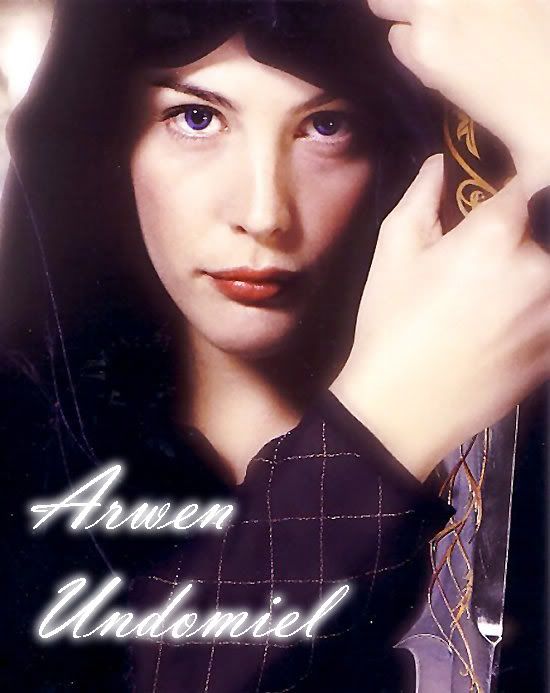
I'd ask u 2 do it, since u do such an AWESOME job, but i really want 2 learn this effect. Could u poss. walk me through it? thank u SO much!!!   _________________ 
"Great art is as irrational as great music. It is mad with its own loveliness."
|
|
| Top |
|
 |
|
|
Post subject:  Posted: Posted: July 21st, 2006, 4:58 pm |
|
Joined: 09 July 2005
Posts: 9460
Location: in the temple of love

|
|
Layer>New layer
Take a soft, round brush (foreground color grey, white, black or somethign like that) and on the new layer brush the parts you�d like colored
Then change the layer�s mode to whatever suits you best. =)
(or just select the eyes, and desaturate. They´ll become grayer ^^)
_________________
<center>[font=Times New Roman]<img src="http://tinyurl.com/63ongu"><br><br>From sorrow & pain I find my strength ... the more pain I feel, the more I see /// July the 4th 2008, first day of my life...<br><br>I met Eru on September 5th 2006 ♥ (and April 15th 2008!)<br><br>Censorship Causes Blindness</center>[/font]
|
|
| Top |
|
 |
|
|
Post subject:  Posted: Posted: July 21st, 2006, 5:19 pm |
|
Joined: 14 April 2006
Posts: 100

|
|
may I also join, i need to learn some new techniques!
_________________ 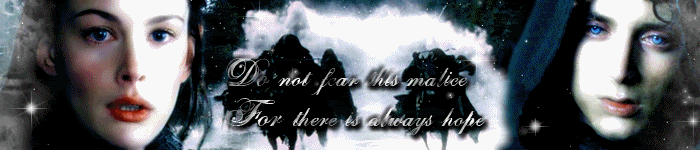

|
|
| Top |
|
 |
|
|
Post subject:  Posted: Posted: July 21st, 2006, 5:21 pm |
|
Joined: 08 January 2006
Posts: 3132
Location: The Shire
Gender: Female

|
*sratches head* umm.....maybe i'm being kinda dumb hre, but i don't get. lol i'm really sry  could u maybe explain again? i'm really really sry.  _________________ 
"Great art is as irrational as great music. It is mad with its own loveliness."
|
|
| Top |
|
 |
|
|
Post subject:  Posted: Posted: July 21st, 2006, 6:32 pm |
|
Joined: 04 June 2005
Posts: 3863
Location: Behind You
Country: 
Gender: Female

|
|
Hm..well..here's my way. Select the eyes (using either the polygomial lasso tool or magnetic lasso tool, and go to Image>>Adjustments>>Hue/Saturation or click Ctrl+U
Adjust the color (hue), saturtaion and brightness/darkness until you get what you want.
(Also make sure you click the colorize box.)
_________________ 
|
|
| Top |
|
 |
|
|
Post subject:  Posted: Posted: July 21st, 2006, 8:21 pm |
|
Joined: 03 July 2005
Posts: 9846
Location: city that never sleeps

|
I use a tutorial (pathetic, I know  )
http://www.themagic-box.net/ps_tutorial07.php
I've never gotten the hang of making my people's eyes look as good as the ones in the tutorial, but maybe you guys can manage it  _________________ 
|
|
| Top |
|
 |
|
|
Post subject:  Posted: Posted: July 22nd, 2006, 1:00 am |
|
Joined: 04 June 2005
Posts: 4449
Location: Northern USA

|
|
| Top |
|
 |
|
|
Post subject:  Posted: Posted: July 22nd, 2006, 11:21 am |
|
Joined: 19 September 2005
Posts: 3891
Location: Middle-earth

|
|
Great idea! I wanna join, please!
_________________ <center>
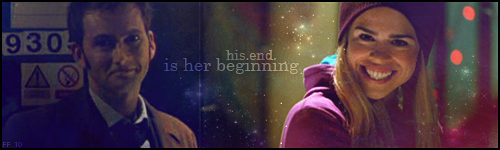
We've been forever
yet we've only just begun.
We have come full circle.
|
|
| Top |
|
 |
|
|
Post subject:  Posted: Posted: July 22nd, 2006, 1:59 pm |
|
Joined: 08 January 2006
Posts: 3132
Location: The Shire
Gender: Female

|
Elenanna Lothendhel wrote: Hm..well..here's my way. Select the eyes (using either the polygomial lasso tool or magnetic lasso tool, and go to Image>>Adjustments>>Hue/Saturation or click Ctrl+U
Adjust the color (hue), saturtaion and brightness/darkness until you get what you want.
(Also make sure you click the colorize box.)
OMG!! That works PERFECTLY!! AHH!! thank u!! that's so cool!! *hugs*  OK, i do haev 1 more ? though. how did u get urs 2 looks all sparkly like?  _________________ 
"Great art is as irrational as great music. It is mad with its own loveliness."
|
|
| Top |
|
 |
|
|
Post subject:  Posted: Posted: July 22nd, 2006, 4:38 pm |
|
Joined: 11 August 2005
Posts: 261
Location: Stockholm, Sweden

|
I'd like to join.
I use Photoshop CS and before that I used 7.0 
_________________
[Awaiting a new signature banner by me]
My former names on AU:
Callondhaer, Duilantion
|
|
| Top |
|
 |
Who is online |
Users browsing this forum: No registered users and 7 guests |
|
You cannot post new topics in this forum
You cannot reply to topics in this forum
You cannot edit your posts in this forum
You cannot delete your posts in this forum
You cannot post attachments in this forum
|
Powered by phpBB © 2000, 2002, 2005, 2007 phpBB Group
Boyz theme by Zarron Media 2003
|
|