| Author |
Message |
|
|
Post subject:  Posted: Posted: July 22nd, 2006, 6:36 pm |
|
Joined: 04 June 2005
Posts: 3863
Location: Behind You
Country: 
Gender: Female

|
pip&leggyluvr wrote: Elenanna Lothendhel wrote: Hm..well..here's my way. Select the eyes (using either the polygomial lasso tool or magnetic lasso tool, and go to Image>>Adjustments>>Hue/Saturation or click Ctrl+U
Adjust the color (hue), saturtaion and brightness/darkness until you get what you want.
(Also make sure you click the colorize box.) OMG!! That works PERFECTLY!! AHH!! thank u!! that's so cool!! *hugs*  OK, i do haev 1 more ? though. how did u get urs 2 looks all sparkly like?  The pic already kinda had that...but I'd suggest the dodge tool at size one to 3 (depends on size of pic) and click a few places at the eye before you change the colors. _________________ 
|
|
| Top |
|
 |
|
|
Post subject:  Posted: Posted: July 22nd, 2006, 8:34 pm |
|
Joined: 08 January 2006
Posts: 3132
Location: The Shire
Gender: Female

|
that's cool!!! thank u so much for helping!!  thanks!!  _________________ 
"Great art is as irrational as great music. It is mad with its own loveliness."
|
|
| Top |
|
 |
|
|
Post subject:  Posted: Posted: July 22nd, 2006, 8:55 pm |
|
Joined: 12 July 2005
Posts: 8885

|
|
Do you guys mind if I join? I use Photoshop CS for all of the stuff I do.
_________________ 
I was cured all right.
|
|
| Top |
|
 |
|
|
Post subject:  Posted: Posted: July 22nd, 2006, 8:56 pm |
|
Joined: 16 March 2006
Posts: 20465
Location: Gondolin
Country: 
Gender: Female

|
Of course you can join, Caunion!
and your graphics are awesome  _________________ 
|
|
| Top |
|
 |
|
|
Post subject:  Posted: Posted: July 22nd, 2006, 9:37 pm |
|
Joined: 08 January 2006
Posts: 3132
Location: The Shire
Gender: Female

|
Welcome, Caunion the Frost Lord!!! I luv ur glitter name!!! lol  _________________ 
"Great art is as irrational as great music. It is mad with its own loveliness."
|
|
| Top |
|
 |
|
|
Post subject:  Posted: Posted: July 23rd, 2006, 1:22 pm |
|
Joined: 20 August 2005
Posts: 1023
Location: I fly back and forth between Grobania and Middle-earth

|
|
Photoshop club? May I pretty pretty please join!!!
|
|
| Top |
|
 |
|
|
Post subject:  Posted: Posted: July 24th, 2006, 9:55 pm |
|
Joined: 16 March 2006
Posts: 20465
Location: Gondolin
Country: 
Gender: Female

|
Sure!! Welcome, Lothril!!  _________________ 
|
|
| Top |
|
 |
|
|
Post subject:  Posted: Posted: July 24th, 2006, 10:18 pm |
|
Joined: 20 August 2005
Posts: 1023
Location: I fly back and forth between Grobania and Middle-earth

|
|
YAY! Soo... anybody else here have Photoshop Elements 4.0, cuz if you do, I have a couple of questions!
|
|
| Top |
|
 |
|
|
Post subject:  Posted: Posted: July 24th, 2006, 10:23 pm |
|
Joined: 01 November 2005
Posts: 4785
Location: Middle Earth

|
Hello everyone! I love using Photoshop, and first learned how to use it through a school computer class about 3 years ago.  Wow, that sounds like a long time ago.  I think I'm pretty good, but could get a lot better.  I use Photoshop for all of my graphics, and everything I display in my profile is made by me.
Soo...hi!  Can I join? _________________ <center> all we have to decide is what to do with the time that is given to us
 Thank you for five-plus wonderful years of obsession, friendship and fun
Thank you for five-plus wonderful years of obsession, friendship and fun
|
|
| Top |
|
 |
|
|
Post subject:  Posted: Posted: July 24th, 2006, 10:25 pm |
|
Joined: 16 March 2006
Posts: 20465
Location: Gondolin
Country: 
Gender: Female

|
Of course, Riniel! 
And Lothril ... I have photoshop Cs2 ... but maybe I can try to help?  _________________ 
|
|
| Top |
|
 |
|
|
Post subject:  Posted: Posted: July 24th, 2006, 10:29 pm |
|
Joined: 08 January 2006
Posts: 3132
Location: The Shire
Gender: Female

|
 new ppl!!!  _________________ 
"Great art is as irrational as great music. It is mad with its own loveliness."
|
|
| Top |
|
 |
|
|
Post subject:  Posted: Posted: July 24th, 2006, 11:18 pm |
|
Joined: 20 August 2005
Posts: 1023
Location: I fly back and forth between Grobania and Middle-earth

|
|
Riniel, how did you do that nifty scroll thing?
|
|
| Top |
|
 |
|
|
Post subject:  Posted: Posted: July 25th, 2006, 12:43 am |
|
Joined: 03 June 2005
Posts: 5928

|
Lothril wrote: YAY! Soo... anybody else here have Photoshop Elements 4.0, cuz if you do, I have a couple of questions!
Yep, that's what I have. Though I make no promises on my question-answering skills, ask away. I may just know something. (I'm entirely self-taught, though, so most of what I've learned is just trial-and-error).
|
|
| Top |
|
 |
|
|
Post subject:  Posted: Posted: July 25th, 2006, 3:21 am |
|
|
Pippin |
| Pirate of the Halflings |
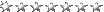 |
 |
Joined: 04 June 2005
Posts: 10935
Location: Davey Jones' Locker...

|
|
Hey, I'm a Photoshop user! ~points to signature~
Ha ha! Can I join mates?
_________________ <center>  </center>
<center> 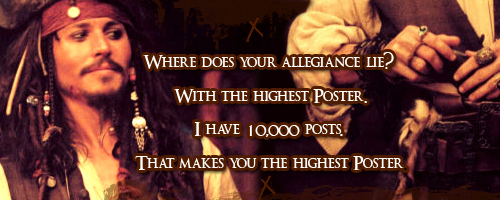 </center>
|
|
| Top |
|
 |
|
|
Post subject:  Posted: Posted: July 25th, 2006, 9:34 am |
|
Joined: 19 September 2005
Posts: 3891
Location: Middle-earth

|
Does anybody know how to make frames with PS Elements? Like in this banner:
 _________________ <center>
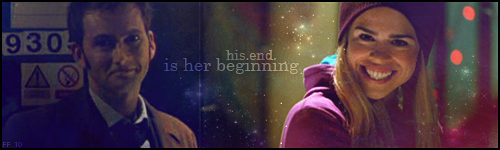
We've been forever
yet we've only just begun.
We have come full circle.
|
|
| Top |
|
 |
|
|
Post subject:  Posted: Posted: July 25th, 2006, 11:30 am |
|
Joined: 09 July 2005
Posts: 9460
Location: in the temple of love

|
With brush I guess... or make a new layer, use the line tool add some blackness (lol) and play around with opacity :/
I think i once made something like that, but I ain´t totally sure 
I used to have Elements 4... They´re like PS without animation; ie Image Ready and muchas cheaper.
_________________
<center>[font=Times New Roman]<img src="http://tinyurl.com/63ongu"><br><br>From sorrow & pain I find my strength ... the more pain I feel, the more I see /// July the 4th 2008, first day of my life...<br><br>I met Eru on September 5th 2006 ♥ (and April 15th 2008!)<br><br>Censorship Causes Blindness</center>[/font]
|
|
| Top |
|
 |
Who is online |
Users browsing this forum: No registered users and 46 guests |
|
You cannot post new topics in this forum
You cannot reply to topics in this forum
You cannot edit your posts in this forum
You cannot delete your posts in this forum
You cannot post attachments in this forum
|
Powered by phpBB © 2000, 2002, 2005, 2007 phpBB Group
Boyz theme by Zarron Media 2003
|
|