| Author |
Message |
|
|
Post subject: Dot brush for PSP7?  Posted: Posted: July 31st, 2006, 8:13 pm |
|
Joined: 10 July 2005
Posts: 23149
Location: Where there are handsome heroes and sexy villains.. all that need some lovin' ;)
Country: 
Gender: Female

|
|
I really could do with some dot brushes for PSP7. You see lots of lines with dots on banners and I ould really like to know where to get some.
Thanks!
_________________ 

^ By me and my SS *squiggle hugs*
|
|
| Top |
|
 |
|
|
Post subject:  Posted: Posted: July 31st, 2006, 10:44 pm |
|
Joined: 16 March 2006
Posts: 20465
Location: Gondolin
Country: 
Gender: Female

|
|
| Top |
|
 |
|
|
Post subject:  Posted: Posted: August 1st, 2006, 1:34 pm |
|
Joined: 10 July 2005
Posts: 23149
Location: Where there are handsome heroes and sexy villains.. all that need some lovin' ;)
Country: 
Gender: Female

|
|
| Top |
|
 |
|
|
Post subject:  Posted: Posted: August 1st, 2006, 1:43 pm |
|
Joined: 16 March 2006
Posts: 20465
Location: Gondolin
Country: 
Gender: Female

|
hmmm i'll keep looking  _________________ 
|
|
| Top |
|
 |
|
|
Post subject:  Posted: Posted: August 1st, 2006, 2:37 pm |
|
Joined: 04 June 2005
Posts: 4428
Location: USA

|
I think http://www.themagic-box.net/ has some, but i'm not sure it they are for PSP7. _________________ <center> ><>Ringer for Christ<><
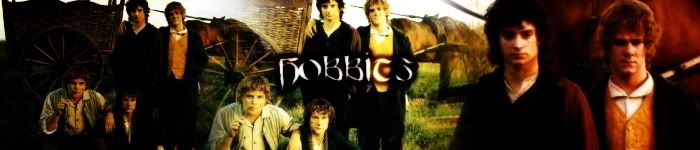
^Thanks to Altariel Frodo!
<center>
|
|
| Top |
|
 |
|
|
Post subject:  Posted: Posted: August 1st, 2006, 3:24 pm |
|
Joined: 04 June 2005
Posts: 3863
Location: Behind You
Country: 
Gender: Female

|
|
I think they're for PS...but um...you could look at Devianart (or however it's spelled) for brushes...I have three or four sets from there, and I'm not sure if there may be brushes for PSP there.
If you still can't find it....look it up on Google.
_________________ 
|
|
| Top |
|
 |
|
|
Post subject:  Posted: Posted: August 1st, 2006, 7:12 pm |
|
Joined: 10 July 2005
Posts: 23149
Location: Where there are handsome heroes and sexy villains.. all that need some lovin' ;)
Country: 
Gender: Female

|
|
| Top |
|
 |
|
|
Post subject:  Posted: Posted: August 1st, 2006, 11:46 pm |
|
Joined: 04 June 2005
Posts: 4449
Location: Northern USA

|
|
Actually, most of the brushes on the magic box have image packs, but I guess then you have to make all the brushes yourself...
_________________ 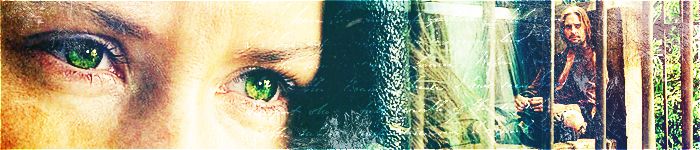
<center> icon & banner by me
skyward-thoughts</center>
|
|
| Top |
|
 |
|
|
Post subject:  Posted: Posted: August 2nd, 2006, 12:40 am |
|
Joined: 16 March 2006
Posts: 20465
Location: Gondolin
Country: 
Gender: Female

|
_________________ 
|
|
| Top |
|
 |
|
|
Post subject:  Posted: Posted: August 2nd, 2006, 9:47 am |
|
Joined: 21 July 2006
Posts: 194
Location: somewhere-I'm still trying to figure that one out

|
|
sorry can't help
_________________ [font=Garamond] "Music is not my life... Christ is my life, the only thing that matters is what we do for Jesus on this earth."-Jeremy Camp (my favorite singer)
www.jeremycamp.com[/font]

|
|
| Top |
|
 |
|
|
Post subject:  Posted: Posted: August 3rd, 2006, 2:54 pm |
|
Joined: 28 June 2005
Posts: 2310
Location: USA

|
Well, actually, you can use the brushes from The Magic Box, if you download the image packs. 
I made a dots brush set and I'm going to put it on my site by tomorrow. 
_________________
<center>
<a href="http://raindrops.lemon-drop.net/">Between the Rain Drops</a>
[ + @ # ? : ]
|
|
| Top |
|
 |
|
|
Post subject:  Posted: Posted: August 3rd, 2006, 5:43 pm |
|
Joined: 04 June 2005
Posts: 4428
Location: USA

|
|
I usually just download image packs and make them into brushes. Its a little time consuming, but its worth it if its a brush you really want.
_________________ <center> ><>Ringer for Christ<><
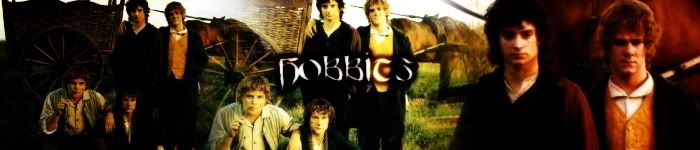
^Thanks to Altariel Frodo!
<center>
|
|
| Top |
|
 |
|
|
Post subject:  Posted: Posted: August 3rd, 2006, 6:50 pm |
|
Joined: 10 July 2005
Posts: 23149
Location: Where there are handsome heroes and sexy villains.. all that need some lovin' ;)
Country: 
Gender: Female

|
|
| Top |
|
 |
|
|
Post subject:  Posted: Posted: August 3rd, 2006, 8:10 pm |
|
Joined: 04 June 2005
Posts: 4428
Location: USA

|
Nope, the white background will not show. But somtimes you need to manually select (roughly) around the image, because somtimes when you make it into a brush it will make a little black border around it (if you don't hand select it). Sorry if this seems a little confusing... if you have any more questions feel free to ask me  _________________ <center> ><>Ringer for Christ<><
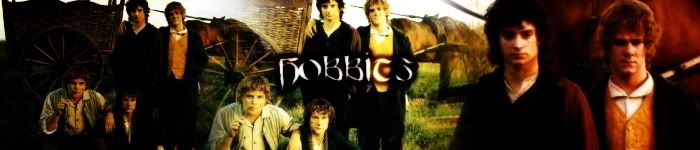
^Thanks to Altariel Frodo!
<center>
|
|
| Top |
|
 |
|
|
Post subject:  Posted: Posted: August 4th, 2006, 1:17 pm |
|
Joined: 10 July 2005
Posts: 23149
Location: Where there are handsome heroes and sexy villains.. all that need some lovin' ;)
Country: 
Gender: Female

|
|
| Top |
|
 |
|
|
Post subject:  Posted: Posted: August 18th, 2006, 5:46 pm |
|
Joined: 14 November 2005
Posts: 913
Location: USA

|
Just so you know, you can get that dot effect by using a round sharp brush at a high step.  That's what I use and I have psp... _________________ 
|
|
| Top |
|
 |
Who is online |
Users browsing this forum: No registered users and 7 guests |
|
You cannot post new topics in this forum
You cannot reply to topics in this forum
You cannot edit your posts in this forum
You cannot delete your posts in this forum
You cannot post attachments in this forum
|
Powered by phpBB © 2000, 2002, 2005, 2007 phpBB Group
Boyz theme by Zarron Media 2003
|
|