| Author |
Message |
|
|
Post subject:  Posted: Posted: January 30th, 2007, 8:49 am |
|
Joined: 02 September 2005
Posts: 2093

|
|
^Aww thankies^
This was a manipulation, so please be honest. Does the face look funny? I can't tell.
<a href="http://i111.photobucket.com/albums/n143/As_Different_as_Night_and_Day/goddess.jpg" target="_blank"><img src="http://i111.photobucket.com/albums/n143/As_Different_as_Night_and_Day/goddesthumb.jpg" border="0"></a>
_________________  <br><br><a href="http://immortalkiss.sarrand.net/"><img src="http://immortalkiss.sarrand.net/ik_lb6.jpg" border="0"></a>
|
|
| Top |
|
 |
|
|
Post subject:  Posted: Posted: January 30th, 2007, 8:45 pm |
|
Joined: 03 June 2005
Posts: 1268
Location: on the back of my horse

|
^ Very very lovely! Job well done. The texture and the color scheme is just wonderful.  _________________ 
[font=verdana] The Anxiety-Prone Gentlewoman
xoxo, LC
[/font]
|
|
| Top |
|
 |
|
|
Post subject:  Posted: Posted: January 31st, 2007, 7:02 am |
|
Joined: 02 September 2005
Posts: 2093

|
^ Glad you like it  ^
Here is a couple more. Mostly practice.
The first one I made for layla.
<a href="http://i111.photobucket.com/albums/n143/As_Different_as_Night_and_Day/jamesyousexything.jpg" target="_blank"><img src="http://i111.photobucket.com/albums/n143/As_Different_as_Night_and_Day/jamesyousexythingthumb.jpg" border="0"></a>
<a href="http://i111.photobucket.com/albums/n143/As_Different_as_Night_and_Day/fred.jpg" target="_blank"><img src="http://i111.photobucket.com/albums/n143/As_Different_as_Night_and_Day/fredthumb.jpg" border="0"></a>
<a href="http://i111.photobucket.com/albums/n143/As_Different_as_Night_and_Day/foreverlovers.jpg" target="_blank"><img src="http://i111.photobucket.com/albums/n143/As_Different_as_Night_and_Day/foreverloversthumb.jpg" border="0"></a>
<a href="http://i111.photobucket.com/albums/n143/As_Different_as_Night_and_Day/amberbenson.jpg" target="_blank"><img src="http://i111.photobucket.com/albums/n143/As_Different_as_Night_and_Day/amberbensonthumb.jpg" border="0"></a> _________________  <br><br><a href="http://immortalkiss.sarrand.net/"><img src="http://immortalkiss.sarrand.net/ik_lb6.jpg" border="0"></a>
|
|
| Top |
|
 |
|
|
Post subject:  Posted: Posted: January 31st, 2007, 12:34 pm |
|
Joined: 30 January 2006
Posts: 3071
Location: Sweden
Country: 
Gender: Female

|
Yaaaay and I looooooove my wallie  Once again, thank you 
I adore the new stuff Steph, gorgeous and excellent as always  _________________ 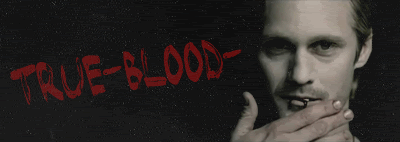
Tumblr ~ LotR Tumblr
|
|
| Top |
|
 |
|
|
Post subject:  Posted: Posted: January 31st, 2007, 8:00 pm |
|
Joined: 12 July 2005
Posts: 8885

|
|
Very nice wallpapers, Riniel. I also like your Nazgul banner!
_________________ 
I was cured all right.
|
|
| Top |
|
 |
|
|
Post subject:  Posted: Posted: January 31st, 2007, 8:04 pm |
|
Joined: 03 January 2006
Posts: 13134
Location: Canada
Country: 
Gender: Female

|
|
the top on of the guy in teh pink shirt looks funny, it looks like he's emerging from himself, but once i got over that giggling fit, its quite good!! they're all really good!
|
|
| Top |
|
 |
|
|
Post subject:  Posted: Posted: January 31st, 2007, 8:30 pm |
|
Joined: 02 September 2005
Posts: 2093

|
Dark, Queen of Angmar wrote: the top on of the guy in teh pink shirt looks funny, it looks like he's emerging from himself, but once i got over that giggling fit, its quite good!! they're all really good!
I know. It effected me the same way. That's always what happens when you try a new style it takes you a couple of time before you perfect it. I missed a couple spots on the head area.
I'm glad you like it anyway.
Layla - I am glad you like it. 
Frost Lord - Thankies  _________________  <br><br><a href="http://immortalkiss.sarrand.net/"><img src="http://immortalkiss.sarrand.net/ik_lb6.jpg" border="0"></a>
|
|
| Top |
|
 |
|
|
Post subject:  Posted: Posted: January 31st, 2007, 8:34 pm |
|
Joined: 18 August 2006
Posts: 3735
Country: 
Gender: Female

|
|
*sigh* Once again Riniel... Your'e amazing! Your use of textures is awesome, I wish I could figure out how do do it the way you do.
_________________

Ringer for Christ
|
|
| Top |
|
 |
|
|
Post subject:  Posted: Posted: January 31st, 2007, 10:00 pm |
|
Joined: 03 June 2005
Posts: 1268
Location: on the back of my horse

|
Wow...I don't really need to say anything anymore.  All your work is just AMAZING...end of story. _________________ 
[font=verdana] The Anxiety-Prone Gentlewoman
xoxo, LC
[/font]
|
|
| Top |
|
 |
|
|
Post subject:  Posted: Posted: January 31st, 2007, 11:20 pm |
|
Joined: 02 September 2005
Posts: 2093

|
Elven Archer wrote: *sigh* Once again Riniel... Your'e amazing! Your use of textures is awesome, I wish I could figure out how do do it the way you do.
I am working on a few tutorial pieces now. What would you like to know?
Thank you linwe.  _________________  <br><br><a href="http://immortalkiss.sarrand.net/"><img src="http://immortalkiss.sarrand.net/ik_lb6.jpg" border="0"></a>
|
|
| Top |
|
 |
|
|
Post subject:  Posted: Posted: February 1st, 2007, 7:03 am |
|
Joined: 30 January 2006
Posts: 3071
Location: Sweden
Country: 
Gender: Female

|
Riniel Anariel wrote: Layla - I am glad you like it.  I don't like it...I LOVE IT  _________________ 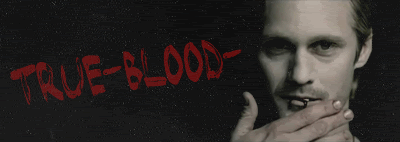
Tumblr ~ LotR Tumblr
|
|
| Top |
|
 |
|
|
Post subject:  Posted: Posted: February 1st, 2007, 9:14 pm |
|
Joined: 03 June 2005
Posts: 1268
Location: on the back of my horse

|
No problem. 
I would love to see your tutorial pieces! _________________ 
[font=verdana] The Anxiety-Prone Gentlewoman
xoxo, LC
[/font]
|
|
| Top |
|
 |
|
|
Post subject:  Posted: Posted: February 1st, 2007, 10:25 pm |
|
Joined: 04 February 2006
Posts: 9445
Location: Southeast of the Northern part of West Hyglemr
Country: 
Gender: Female

|
|
Riniel, you are just amazing. Gorgeous graphics!
_________________ going on a journey through my old claims
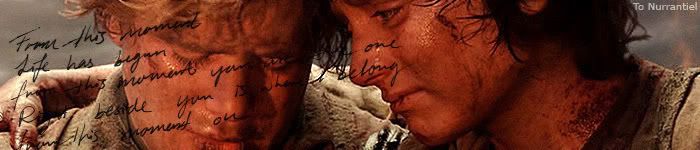

|
|
| Top |
|
 |
|
|
Post subject:  Posted: Posted: February 1st, 2007, 10:31 pm |
|
Joined: 18 August 2006
Posts: 3735
Country: 
Gender: Female

|
Riniel Anariel wrote: Elven Archer wrote: *sigh* Once again Riniel... Your'e amazing! Your use of textures is awesome, I wish I could figure out how do do it the way you do. I am working on a few tutorial pieces now. What would you like to know? Thank you linwe.   ! Let's see, I really like this http://i111.photobucket.com/albums/n143 ... benson.jpg With the use of texture....it's awesome! And also your Obi-wan volley you did for you battle with Nurrantiel. ! Let's see, I really like this http://i111.photobucket.com/albums/n143 ... benson.jpg With the use of texture....it's awesome! And also your Obi-wan volley you did for you battle with Nurrantiel._________________

Ringer for Christ
|
|
| Top |
|
 |
|
|
Post subject:  Posted: Posted: February 2nd, 2007, 1:21 pm |
|
Joined: 02 September 2005
Posts: 2093

|
Thank you Nurrantiel you are so sweet.
Sorry it took me so long to answer I've had a really bad cold.
That was actually quite simple.
After you finish your blending and texturing copy merged and paste as a new layer. Go to add/remove noise > add noise, use a low setting I used 8 gaussion, monochrome. Copy merged and paste. Now go to gaussion blur radius 2.0. Lower the layer opacity to 50%. Copy merged and paste. go to sharpness > sharpen once. Lower the layer opacity to 50% or whatever suites you. You don't want to sharpen too much. My wall was a little over shapened.
As for the obi-wan one I used a texture and set it to darken and masked the areas I didn't need.
<a href="http://i111.photobucket.com/albums/n143/As_Different_as_Night_and_Day/texture010.jpg" target="_blank">Texture</a>
<a href="http://www.misplaced.co.uk/" target="_blank">Misplaced</a>
Hope this helps you out let me know if you have any other questions. I am still sick so if I don't answer for a few days I am not trying to avoid you.  _________________  <br><br><a href="http://immortalkiss.sarrand.net/"><img src="http://immortalkiss.sarrand.net/ik_lb6.jpg" border="0"></a>
|
|
| Top |
|
 |
|
|
Post subject:  Posted: Posted: February 2nd, 2007, 5:46 pm |
|
Joined: 18 August 2006
Posts: 3735
Country: 
Gender: Female

|
Thankies Riniel!  I'm sorry about your cold dear! I hope you start feeling better soon! I'm sorry about your cold dear! I hope you start feeling better soon!
Oh one more thing, do you remember what setting your textures was on (on the first thing...not the obi-wan one...)
_________________

Ringer for Christ
|
|
| Top |
|
 |
Who is online |
Users browsing this forum: No registered users and 8 guests |
|
You cannot post new topics in this forum
You cannot reply to topics in this forum
You cannot edit your posts in this forum
You cannot delete your posts in this forum
You cannot post attachments in this forum
|
Powered by phpBB © 2000, 2002, 2005, 2007 phpBB Group
Boyz theme by Zarron Media 2003
|
|