| Author |
Message |
|
|
Post subject:  Posted: Posted: April 6th, 2007, 10:47 am |
|
Joined: 06 May 2005
Posts: 15181
Location: Minas Morgul

|
|
Ahhhhhhhhhhhhh! That Cate is GORGEOUS!!!!! [dies]
_________________
<center>
THE HALLOWFEST 2010
<a href="http://www.arwen-undomiel.com/forum/viewtopic.php?t=20958">information here</a>
</center>
|
|
| Top |
|
 |
|
|
Post subject:  Posted: Posted: April 20th, 2007, 4:22 pm |
|
Joined: 10 July 2005
Posts: 23149
Location: Where there are handsome heroes and sexy villains.. all that need some lovin' ;)
Country: 
Gender: Female

|
|
| Top |
|
 |
|
|
Post subject:  Posted: Posted: April 20th, 2007, 4:29 pm |
|
Joined: 18 August 2006
Posts: 3735
Country: 
Gender: Female

|
|
| Top |
|
 |
|
|
Post subject:  Posted: Posted: April 21st, 2007, 1:14 am |
|
Joined: 04 June 2005
Posts: 11662
Location: Smeag's Island (Where the inevitable is evitable)

|
|
Yeah.. the picture looks kind of weird on the Orlando Bloom one. However, the colorization is wonderful! Love the green shirt!
>1900th post!
_________________ <center>

|
|
| Top |
|
 |
|
|
Post subject:  Posted: Posted: April 21st, 2007, 10:42 am |
|
Joined: 10 July 2005
Posts: 23149
Location: Where there are handsome heroes and sexy villains.. all that need some lovin' ;)
Country: 
Gender: Female

|
|
| Top |
|
 |
|
|
Post subject:  Posted: Posted: April 21st, 2007, 12:34 pm |
|
Joined: 24 January 2007
Posts: 1262
Location: my room talking to my internet pals..

|
|
wowness !! these are awesome!!
_________________
"Is all that we see or seem in a dream, but a dream?" -Edgar Allen Poe
[: ? # = $ ^ ~ +]
Normal is for Muggles!
|
|
| Top |
|
 |
|
|
Post subject:  Posted: Posted: April 21st, 2007, 7:39 pm |
|
Joined: 10 July 2005
Posts: 23149
Location: Where there are handsome heroes and sexy villains.. all that need some lovin' ;)
Country: 
Gender: Female

|
|
| Top |
|
 |
|
|
Post subject:  Posted: Posted: April 24th, 2007, 1:27 pm |
|
Joined: 14 July 2006
Posts: 2652
Location: Rivendell, of course

|
Both colourizations look really, really great! They're both beautiful and so realistic. I could sit in front of the Orli pic for hours and just have a look at it. (Will you make a Viggo colourization to swoon over in the future?  )And the Miranda one is great as well. It makes you really happy while looking at it. 
[And about the Cate pic: Yep, I guess it was taken from The Journalist then. Thanks for the info  ] _________________ ~The Dreamy A-U Gentlewoman~


<center>
~thanks to: Johnny's Fan (animated banner)~
~icons made by me~
My site: ~Evenstar Dreams~<center>
|
|
| Top |
|
 |
|
|
Post subject:  Posted: Posted: April 24th, 2007, 4:28 pm |
|
Joined: 04 June 2005
Posts: 11662
Location: Smeag's Island (Where the inevitable is evitable)

|
Johnny's Fan wrote: @ smeagollum - the picture is weird? Really?! Ah, well. Glad you like the colourizing though.  It's the picture.. I think his head might be too big, or I might not like the "in your face" look right there. Although.. what you did to the picture is truly amazing.
Also, I love this new Cate colorization. It must have been so time consuming coloring all of the balloons. _________________ <center>

|
|
| Top |
|
 |
|
|
Post subject:  Posted: Posted: April 25th, 2007, 4:53 pm |
|
Joined: 04 June 2005
Posts: 4599
Location: Zeh Shire

|
|
Love the hair in the Miranda one. Orli's Bloom looks a bit too pink. But great job on both nonetheless.
_________________ <center> 

|
|
| Top |
|
 |
|
|
Post subject:  Posted: Posted: April 29th, 2007, 1:08 pm |
|
Joined: 10 July 2005
Posts: 23149
Location: Where there are handsome heroes and sexy villains.. all that need some lovin' ;)
Country: 
Gender: Female

|
|
| Top |
|
 |
|
|
Post subject:  Posted: Posted: April 30th, 2007, 12:08 pm |
|
Joined: 14 July 2006
Posts: 2652
Location: Rivendell, of course

|
Johnny's Fan wrote: @ Rose - Thank you Rose.  Ah, you would like a Viggo one eh? Well...I'll see what I can do. Glad you like them. Ah, you would like a Viggo one eh? Well...I'll see what I can do. Glad you like them. 
Yep, a Viggo one would be really great, but an Aragorn one would be wonderful as well. Just something to swoon over  ... _________________ ~The Dreamy A-U Gentlewoman~


<center>
~thanks to: Johnny's Fan (animated banner)~
~icons made by me~
My site: ~Evenstar Dreams~<center>
|
|
| Top |
|
 |
|
|
Post subject:  Posted: Posted: May 25th, 2007, 12:34 am |
|
Joined: 10 July 2005
Posts: 23149
Location: Where there are handsome heroes and sexy villains.. all that need some lovin' ;)
Country: 
Gender: Female

|
|
| Top |
|
 |
|
|
Post subject:  Posted: Posted: May 25th, 2007, 11:54 am |
|
Joined: 14 July 2006
Posts: 2652
Location: Rivendell, of course

|
Wow! 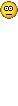
The new colourizations are wonderful!  I really love them. All the details in the Evangeline one are so beautiful! How did you get such an amazing frame? And how can you add the texture only to the background, so that it doesn't cover the person?
And the Emily one is great as well. It looks different with your new technique, but especially the hair looks great, because of the different shades of blonde.
You've done a really great job on both of them and I can't decide with one is my favourite.  And don't worry about the Viggo one- I can wait.  _________________ ~The Dreamy A-U Gentlewoman~


<center>
~thanks to: Johnny's Fan (animated banner)~
~icons made by me~
My site: ~Evenstar Dreams~<center>
|
|
| Top |
|
 |
|
|
Post subject:  Posted: Posted: May 25th, 2007, 3:50 pm |
|
Joined: 10 July 2005
Posts: 23149
Location: Where there are handsome heroes and sexy villains.. all that need some lovin' ;)
Country: 
Gender: Female

|
Rose of Rivendell wrote: Wow! 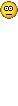 The new colourizations are wonderful!  I really love them. All the details in the Evangeline one are so beautiful! How did you get such an amazing frame? And how can you add the texture only to the background, so that it doesn't cover the person? And the Emily one is great as well. It looks different with your new technique, but especially the hair looks great, because of the different shades of blonde. You've done a really great job on both of them and I can't decide with one is my favourite.  And don't worry about the Viggo one- I can wait.  
Well I'll tell ye.  After I finsihed with my colourization, I used this <a href="http://www.fragile-dreams.com/images/textures/fragile-dreams_texture9.jpg" target="_blank">texture</a> (from <a href="http://www.fragile-dreams.com/indexx.php" target="_blank">Fragile Dreams</a>) and I set it to Darken (or Lighten it depends). This does leave a slight greeny-hazy look the image, but you could always erase it if you want. But even so, you are left with a great looking frame. After I finsihed with my colourization, I used this <a href="http://www.fragile-dreams.com/images/textures/fragile-dreams_texture9.jpg" target="_blank">texture</a> (from <a href="http://www.fragile-dreams.com/indexx.php" target="_blank">Fragile Dreams</a>) and I set it to Darken (or Lighten it depends). This does leave a slight greeny-hazy look the image, but you could always erase it if you want. But even so, you are left with a great looking frame.
Now, the lines at the back are actually a pattern I used. You can find patterns on lots of different sites. I'm not sure how it works in other programmes, but in mine I open up the pattern in my programme, then I click the Fill tool. And a little option box will appear and I select from the options Pattern. A list of patterns avaiable to me appears, and I'll see the pattern I opened there. I click on it, and then fill over the image. I can change the opacity and the overlay etc, until it's covering the background of the image as I want to be. Then I erase all the pattern of the person (or if you want you can leave it on, it just depends). 
I'm particulalry happy with how Emilie came out - as not only does it looks just as good (if not better) but it's also much quicker. *bouncey wouncey*_________________ 

^ By me and my SS *squiggle hugs*
|
|
| Top |
|
 |
|
|
Post subject:  Posted: Posted: May 26th, 2007, 11:42 am |
|
Joined: 14 July 2006
Posts: 2652
Location: Rivendell, of course

|
Johnny's Fan wrote: Thank you Rose. 
Well I'll tell ye.  After I finsihed with my colourization, I used this <a href="http://www.fragile-dreams.com/images/textures/fragile-dreams_texture9.jpg" target="_blank">texture</a> (from <a href="http://www.fragile-dreams.com/indexx.php" target="_blank">Fragile Dreams</a>) and I set it to Darken (or Lighten it depends). This does leave a slight greeny-hazy look the image, but you could always erase it if you want. But even so, you are left with a great looking frame. After I finsihed with my colourization, I used this <a href="http://www.fragile-dreams.com/images/textures/fragile-dreams_texture9.jpg" target="_blank">texture</a> (from <a href="http://www.fragile-dreams.com/indexx.php" target="_blank">Fragile Dreams</a>) and I set it to Darken (or Lighten it depends). This does leave a slight greeny-hazy look the image, but you could always erase it if you want. But even so, you are left with a great looking frame.
Now, the lines at the back are actually a pattern I used. You can find patterns on lots of different sites. I'm not sure how it works in other programmes, but in mine I open up the pattern in my programme, then I click the Fill tool. And a little option box will appear and I select from the options Pattern. A list of patterns avaiable to me appears, and I'll see the pattern I opened there. I click on it, and then fill over the image. I can change the opacity and the overlay etc, until it's covering the background of the image as I want to be. Then I erase all the pattern of the person (or if you want you can leave it on, it just depends). 
I'm particulalry happy with how Emilie came out - as not only does it looks just as good (if not better) but it's also much quicker. *bouncey wouncey*
Thanks so much for the explanation, JF!  I'll try that out as soon as I colourize my next pic.  _________________ ~The Dreamy A-U Gentlewoman~


<center>
~thanks to: Johnny's Fan (animated banner)~
~icons made by me~
My site: ~Evenstar Dreams~<center>
|
|
| Top |
|
 |
Who is online |
Users browsing this forum: No registered users and 11 guests |
|
You cannot post new topics in this forum
You cannot reply to topics in this forum
You cannot edit your posts in this forum
You cannot delete your posts in this forum
You cannot post attachments in this forum
|
Powered by phpBB © 2000, 2002, 2005, 2007 phpBB Group
Boyz theme by Zarron Media 2003
|
|