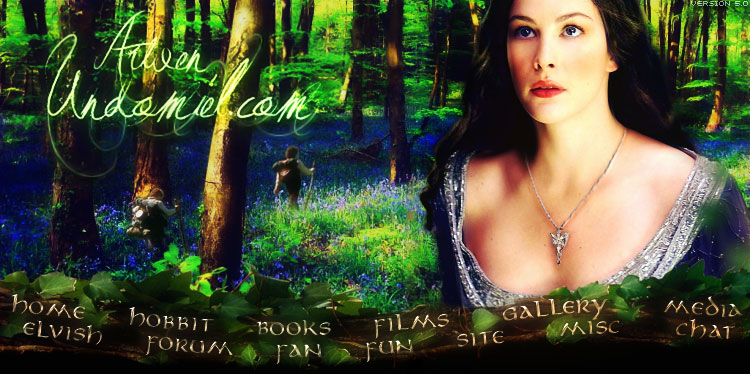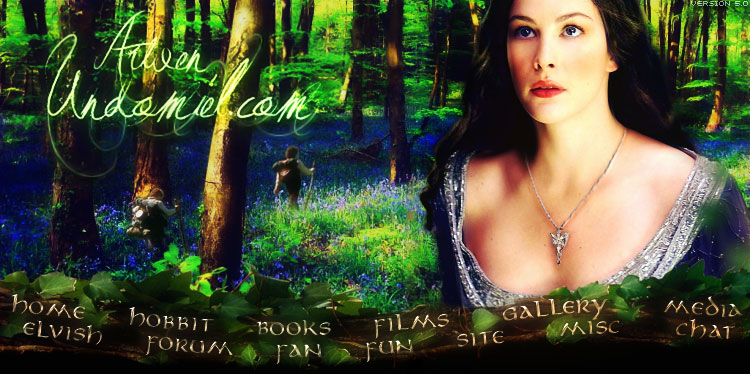Graphics for you to use on your own site
Textures
Over 20 original textures for you to use on your graphics
Blank Site Banners
Over 50 blank 468x60 banners for you to use as bases for link-back site banners
Picture Frames
LotR picture frames for use with Paint Shop Pro
Favicons
What are favicons? Favicons are the little pictures that appear to the left of each site that you bookmark. Try it now: click on Favorites, click Add Favorite, and click OK. If you're using an updated-enough browser, you should see a little white flower on a black background appear next to Arwen-Undomiel.com. That's A-U.com's favicon. So, how do favicons work? If you own a domain name, all you have to do is upload an image named favicon.ico to your root directory, and every time anyone bookmarks a page, that icon will show up. If you don't own a domain name, you upload the file named favicon.ico to your site, and put this code in the HEAD commands of each page: <link rel="shortcut icon" href="URL to icon"> (replace "URL to icon" with the URL, of course). Below are several icons you can use; to save them, right-click, select Save Target As, and name your icon favicon.



































Miscellaneous vote-for-me signs